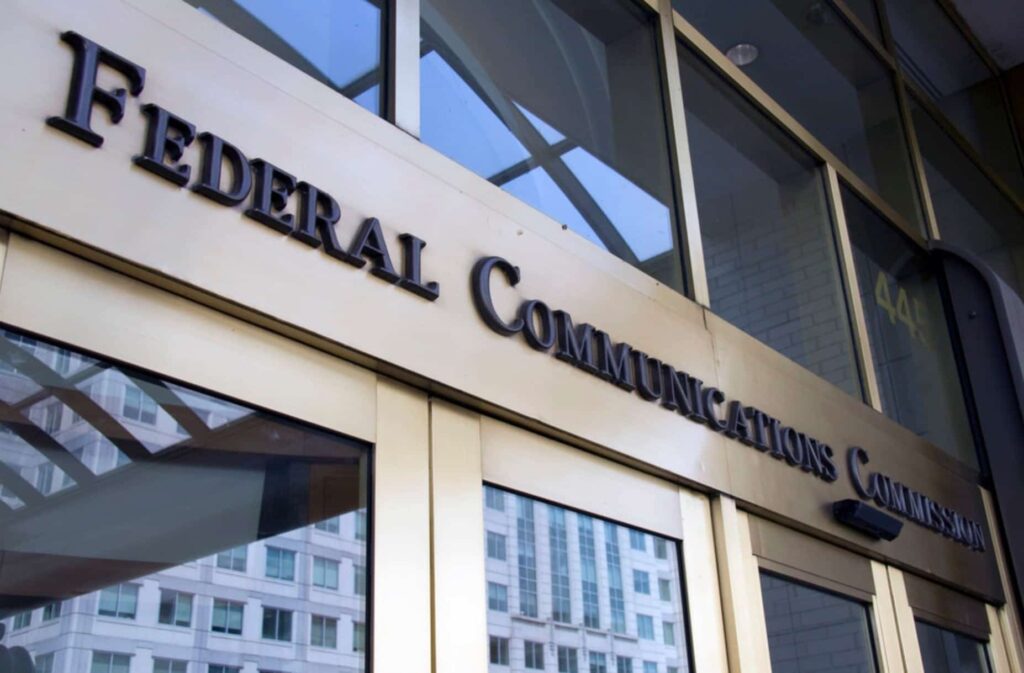Nostalgia sells, and there’s no denying the consumer appetite for old favorites. This has been long known amongst networks and streaming platforms that compete for consumers by padding their program offerings with legacy media and syndicated shows. But even though putting an old show from the video back catalog into a new rotation can garner fresh eyes, there’s more to remember than favorite lines or characters.
Though movie and TV classics might be timeless, the caption files might not be. How is that possible? Several problems can arise when breathing new life into older titles. Sometimes that means recaptioning old video content. But sometimes there are other fixes available. Read on to learn about some of the most common problems with captions for older video content, as well as ways to fix them.
The Old Format Problem

Prior to the early 2000s, most captions for programming were offered as a lot of live programming still is — in all caps, roll-up style. Roll-up style captions usually appear at the bottom of the screen with one to three lines of text that “roll up” as dialogue is spoken. While this captioning style may work for live programming, most pre-recorded content these days is offered in sentence case and pop-on or pop-center captioning styles. The roll-up caption file also can be incompatible with most streaming or web-based video platforms. So, if you have an old show with roll-up captions, you’ll likely need a reformatted caption file to follow new format requirements or standards.
The Corrupted File Problem
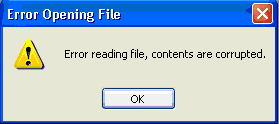
While this problem may not be as common as the old format issue, it still happens and can throw a wrench into a programming schedule or content library. Caption files, much like any other file, can become corrupted. And the older the file, and the more it’s been passed around, the more likely it is to become corrupted. Suppose the file is saved to multiple different hard drives or sent over multiple other FTP servers. In that case, each iteration of sending or saving the file can open it up to the potential of becoming corrupted.
The Timing Problem
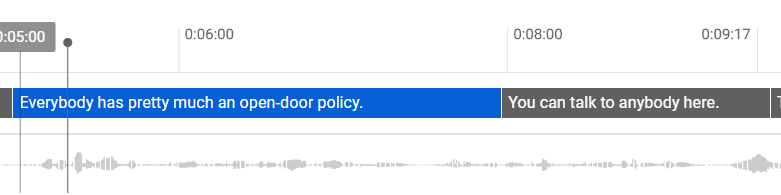
Sometimes when older properties are aired or streamed on new networks or platforms, the timing is slightly different than its original air-date timing. Why, you ask? If the property aired with commercials, the timing may be somewhat different when it’s sold to be streamed on an Over the Top (OTT) or streaming platform. Even slight changes in the timing of the video can throw off the synchronization of the caption file, which results in captions being visible onscreen long after the sound or dialogue is played, or far before the sound or dialogue is heard, leading to confusion for viewers who are deaf or hard of hearing.
Timing problems can also occur if a property has been edited or includes previously deleted dialogue or scenes. While “new, never before seen footage” can be a massive draw for fans of older properties, those new scenes, no matter how small, need captions, too. And if they’re added to the larger show or movie, a new caption file is needed to ensure the full title is accessible.
The Missing Caption File Problem
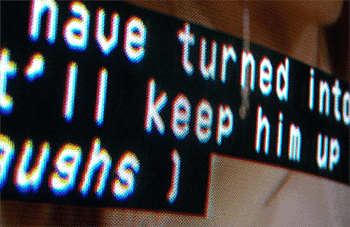
While the Federal Communications Commission has tried to enact policy that requires caption files to follow the properties they’re attached to, in practice, this hasn’t been as easy to enforce. Additionally, depending on the age of the video property and when or whether it aired on television, it may not have had an accompanying caption file to begin with.
The New Services Problem

Depending on where the title will air or stream, it may need more than just a caption file. Recent landmark cases with big-name streaming platforms like HBOMax and Netflix have required the platforms to offer more audio described content. Increasingly, streaming services have noticed the benefits of offering titles in multiple languages and/or multiple language subtitle options, so some videos may require new or additional subtitles in other languages.
How VITAC Can Help

VITAC has been North America’s leading captioning and video accessibility services provider for more than 36 years. We have a vast caption file library because we save every caption file or transcript we create. If you have a video back catalog or you’ve acquired rights to air or stream an older property but either don’t have the accompanying caption file(s), or the file(s) won’t work for your purposes, there’s a chance we still have that old caption file and can reformat it. And since we’re reformatting an old caption file, rather than recaptioning a show or movie from scratch, reformatting can result in reduced costs.
VITAC offers a wide range of video accessibility services in addition to captioning, including audio description, multi-language subtitles, transcription, and more. With the largest team of dedicated professionals, we can offer the services you need to ensure new generations of fans can enjoy beloved older titles. Contact one of our professionals for more information.