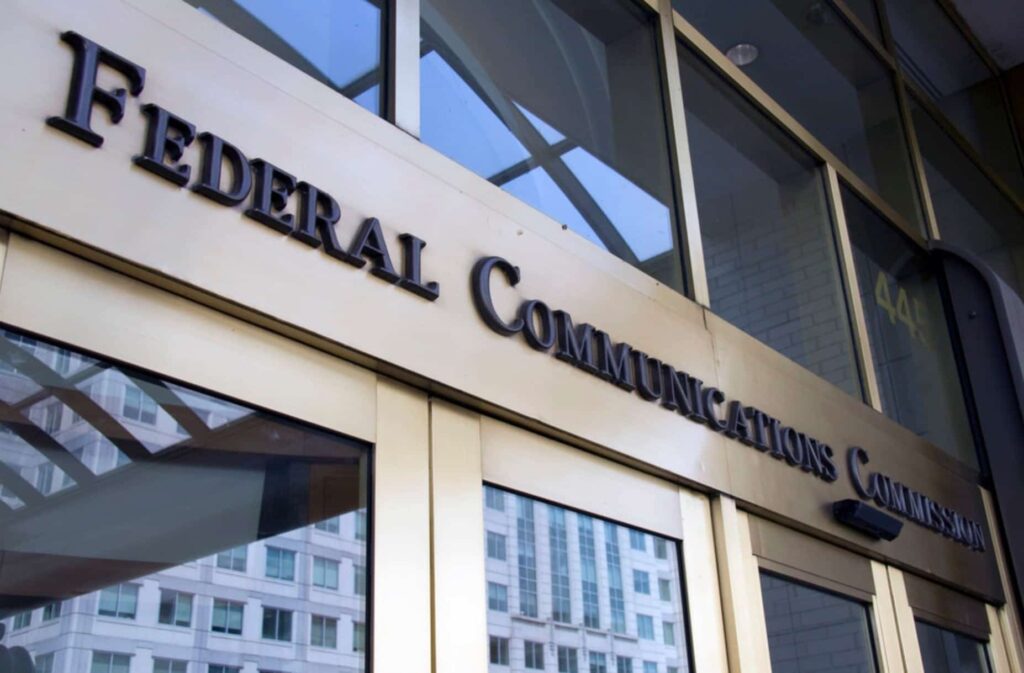Launched in 2011, Twitch is a collision of subcultures, games, communities, and streamers co-creating content around everything they’re into. Users on Twitch use the interactive live streaming platform to watch content ranging from gaming and sports to entertainment and music and almost anything in between.
The platform recently begun taking steps towards becoming more inclusive. Earlier this year, Twitch began working with accessibility consultants to review the Creator Stream Manager dashboard on the web, mobile apps, and the core UI library to improve accessibility across the board.
In May, Twitch outlined plans to improve the accessibility of its streaming content, including badges for viewers to identify as audio- or video-only so that streamers can see those with a limited channel experience, reducing the time and effort required to navigate the site using a keyboard, and adjustments to ensure the chat is readable with a screen reader. Twitch also suggested changes streamers can make to ensure their broadcasts are more accessible, including adding closed captions to streams and playing games with subtitles.
How do you get captions on Twitch?
How do I get subtitles while streaming?
What is Twitch?
A subsidiary of Amazon, Twitch is a video streaming service that features video game live streaming. It includes broadcasts of esport competitions as well as music broadcasts, creative content, and on-demand streams. In 2022, it’s estimated that Twitch has 140 million monthly active users and 9.2 million active streamers every month.
In 2021, Twitch ranked 37th globally for overall internet engagement of the approximately 2 billion websites which exist today. In April, the Twitch platform saw 127 million hours watched for gamers interested in “Grand Theft Auto V” alone, the most-watched title.
That’s a lot of people tuned in around the world, and ensuring content streamed on Twitch is inclusive to its entire audience is essential for engagement. Thankfully, many of those streaming on the platform are turning to Twitch captions and Twitch subtitles to make their streams more accessible.
How to Use Twitch Captions

Adding closed captions to Twitch videos means that the dialogue or sounds which are present audibly are shown on screen via text. Captions can be produced live so that access can be provided to viewers in real time.
Twitch’s closed captioning can be accessed through its creator dashboard system. However, many of the built-in captions you’ll find on Twitch and related streaming platforms lack in accuracy levels, making the captions more distracting than they are helpful in those scenarios. When that’s the case, they also prevent individuals who don’t just prefer captions but those who need them – such as those in the deaf and hard-of-hearing community – from accessing the content equitably.
Thankfully, users can add captions through extensions to use third-party partners like VITAC to support their accessibility needs. Using an experienced third-party captioning provider means easier to read captions and greater caption accuracy which equals more engagement for your content and less stress for content creators.
How Do You Get Captions on Twitch?
Viewers watching someone’s captioned stream on Twitch can turn on closed captioning by clicking the “CC” button on the video player. The “CC” button is only present when captions are available on a live stream or video.
You can change caption display settings by clicking the gear icon on the video player and selecting “closed captioning” from the Player Options menu. Here you can find a selection of preset display options – such as font type and color, screen positioning, and caption background color – that each can be set individually.
For content creators, captions can be added to Twitch streams through extensions via these easy steps.
- Click the “Add” button next to the extension to add it to your Extensions Library
- Once clicked, a window will appear and guide you to enable the extension as a “Video Overlay”
- On the top of your dashboard, click “My Extensions” to view installed and activated extensions
- You’ll find a Closed Captioner extension and can click to activate it
- Select “Set as Overlay 1” and a popup will appear to confirm it is active
- Click the cog in the Active Extension box to open the popup screen again
- Click the link to the captioner dashboard and sign in to Twitch
- To start captioning, click “On” for closed captions
Captions then will appear when you start livestreaming and those watching can adjust the settings to meet their needs. When your stream ends, you can then turn off the captions and exit the dashboard to stop them.
How Do I Get Subtitles While Streaming?

For example, if a gamer is livestreaming with captions and speaking in English, captioning the content means the text will appear on screen in English. If the gamer was interested in having the English dialogue translated to German, they could have text appear on screen in German.
As with captions, subtitles allow you to reach a larger, global, cross-cultural audience. Ultimately, including subtitles will help make your content accessible to anyone, anywhere. And professional translation is always best to pick up on nuances that occur from language to language. For this reason, VITAC produces captions and uses professional human translators to translate them into other languages so international viewers can participate. Translations produced by artificial intelligence alone can be spotty at best and something to be wary of.
Why Should I Caption?
As noted above, captioning your content not only enables you to reach a larger, more inclusive audience, but it also helps make your videos more engaging.
VITAC offers extensive captioning solutions for all your live and prerecorded video content. Our live captioners can generate and insert realtime captions into many live social media platforms, while our offline experts can create verbatim caption files, perfectly timed to sync with the video’s audio, and placed to match the speakers and action on the screen.
With more than 35 years in the captioning and accessibility industry, you can trust us to provide the highest quality captions and adapt our services to fit your needs. We extensively test our technology in multiple customer environments, and our team creates new and innovative captioning solutions as new video platforms hit the market.
Contact us to learn more about how VITAC can help you improve your video engagement on social and live streaming platforms and become more accessible to all your followers.