Resources
Clear filters
Our Latest Content
Helpful Resources For You

Solutions
Customer Spotlight: ITV Studios

Solutions
Customer Spotlight: Making a Film Festival Accessible
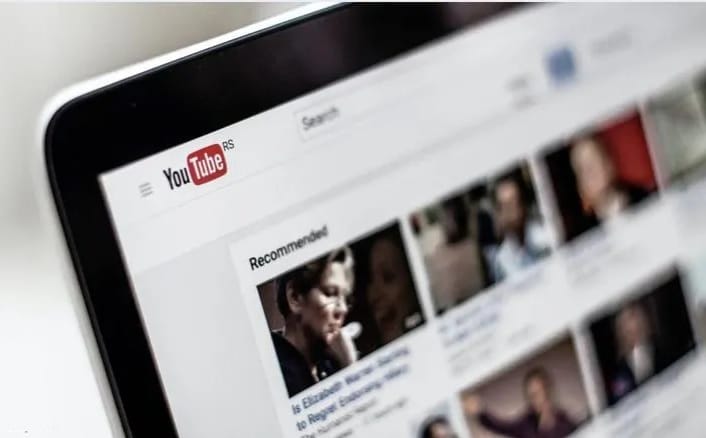
Solutions
Customer Spotlight: Hyper Studios

Solutions
Customer Spotlight: Le Confessionnal

Solutions
Customer Spotlight: WEBTV

Solutions
Getting in the Game: Captions for Live Sports and Events eBook


