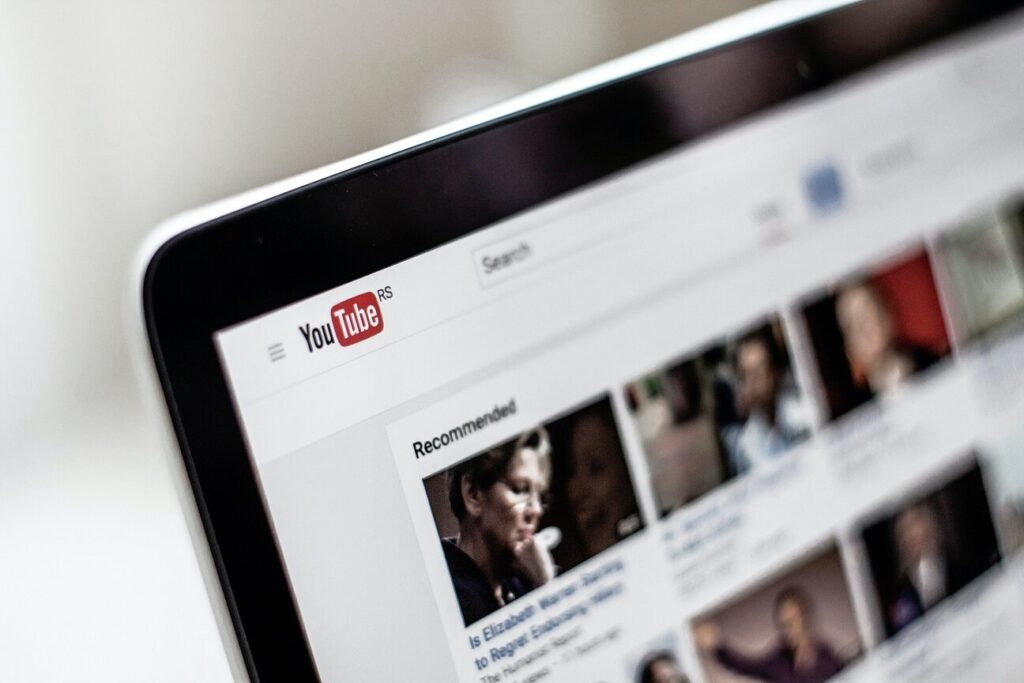As the coronavirus (COVID-19) spreads across parts of Asia, Europe, the Middle East, and the US, major corporations are asking their employees to work remotely as a protection against the illness, while others are restricting all non-essential business travel to keep the virus from spreading.
To protect their workforces, companies like Microsoft and Google are asking people to work from home; Apple and Twitter are limiting travel; schools like Harvard, New York University, and Ohio State University are requesting students attend online classrooms; events such as South by Southwest and St. Patrick’s Day parades were cancelled; and some conference organizers are looking into setting up virtual gathering spaces for attendees.
Regardless of where you’re working, communicating with colleagues is crucial, and it’s especially important that everyone is included in the conversation.
VITAC Integrations make it simple to bring captions and accessibility to remote meetings and online conferences. We provide a wide variety of client-specific processes and solutions – all just a quick phone call or mouse click away.
VITAC’s conferencing and video streaming integration platforms include caption solutions for Zoom Video Communications, Cisco Webex, ON24, Digitell, and Adobe Connect.
Our realtime captioning integrations include Facebook LIVE, Twitch, YouTube Live, USTREAM, Wowza Streaming Engine, and Livestream, while our offline captioning integrations include custom workflows for Facebook, YouTube, Twitter, Brightcove, Kaltura, Kollective, Panopto, and Signiant, among others.
And it’s easy and convenient to arrange for captions. You can integrate captions into your live content with just three simple steps:
- Provide us with an audio source. Our captioners can either dial-in to the audio using a toll-free number, or you can provide us with a link to your meeting or event.
- Let us know how you’d like the captions to be displayed. Clients can either provide us with the URL from your specific platform, or utilize our embedded player to integrate our caption window into any existing webpage via iframe. If your platform does not support any of the above, you also can visit our caption event page, which is mobile- and desktop-responsive, to enter your event ID and view captions directly.
- Share prep materials with us. Preparation materials help our captioners ensure that their dictionaries include the words that will be spoken during the meeting, event, or presentation. This includes proper names, places, and unique terms that may arise during the discussion.
VITAC offers an easy, user-friendly turnaround, with many services available within hours of the request. Just contact a member of our team, and we’ll arrange for the services you need.