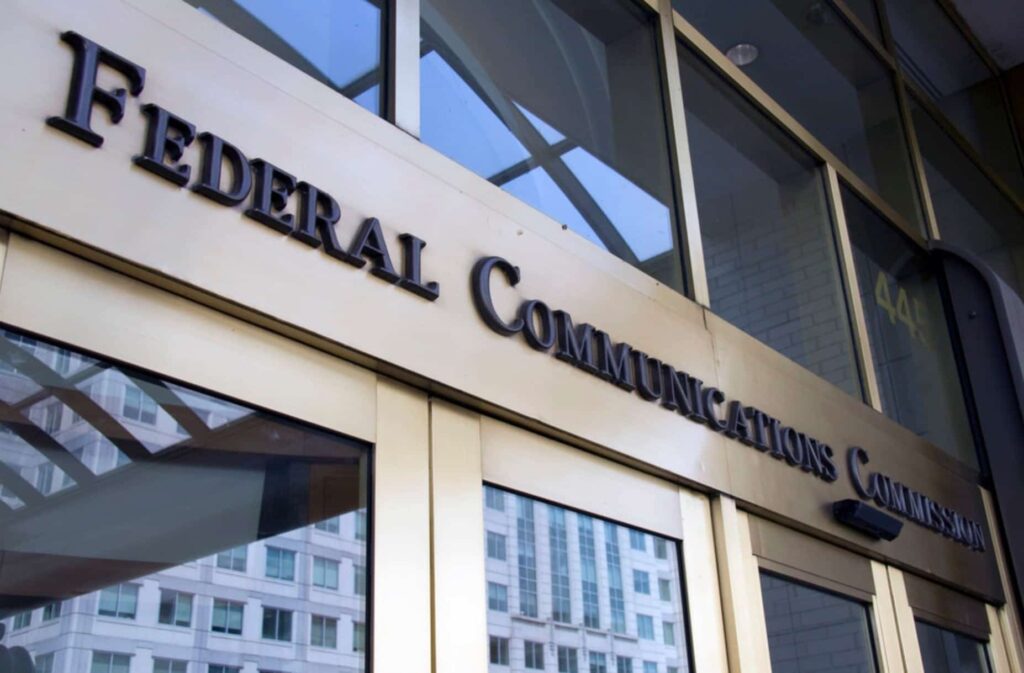VITAC’s corporate captioning and accessibility services enable businesses to better reach all of their employees as well as meet federal accessibility regulations under the Americans with Disabilities Act.
We offer a broad range of captioning solutions for domestic and international companies, including captions for online meetings and events. We provide captions for a variety of meeting and webinar programs used in the corporate sector such as WebEx, Adobe Connect, Zoom, GoToMeeting, and Skype for Business.
VITAC’s Internet Captioning Services (ICS) is a web-based captioning delivery platform that allows customers to view captions on their computers or mobile devices for meetings, phone calls, classroom lectures, video conferences, or conference calls.
Using the same professional, highly trained captioners that produce closed captioning for live television, news, sports, and weather, businesses can quickly and easily arrange for live, realtime text streamed all around the world, making the content more accessible to everyone. (Check out our demo.)
An added bonus of the ICS platform is the immediate availability of professionally created transcripts of the event. Transcripts can be created in real time, cleaned up for reference, and translated into other languages.
Instant Transcripts
VITAC’s ICS Player makes transcripts a snap. Meeting participants can view the session’s transcript at any time during the discussion in a separate window with up-to-the-moment text. This means there are no worries if a junior executive misses something during the call or is late to a presentation – simply go back to the transcript and catch up on what was said while continuing to view the ongoing discussion.
Transcripts allow everyone to view all text from the beginning of a call, meeting, or discussion on demand. If requested in advance, an “instant transcript” can be saved in either .html or .txt formats by meeting participants directly to their computers at the conclusion of the event. The transcript could then be shared and emailed to those who couldn’t attend.
Conversely, transcripts also can be deleted immediately after a meeting, and clients do have the option of removing the download button from the player so users can’t download a transcript.
Corporate Uses
It’s not uncommon for companies using VITAC’s captioning services to request transcripts but never actually click the ICS link to view them during the presentation. Rather, many companies prefer to download the transcript after the event.
And transcripts can be used for a wide range of purposes.
For example, a major national daily newspaper publisher calls upon VITAC to provide transcripts of press conferences and government meetings. The newspaper then uses those transcripts to support its news coverage, using the text to supplement articles with accurate quotes as well as for its blogs and social media channels.
A major web services provider also relied on VITAC transcripts to share content in real time with its social media followers.
The company, which produces an annual conference focusing on the business, entertainment, tech, and finance sectors, enlisted us for on-site live and online captioning to cover the event. The client’s social media teams, eager to share information from the conference as soon as possible, were happy to learn that written transcripts for the event could be available almost immediately. As such, the company was able to use the text to share timely, as-it-happens quotes and conference updates with its online followers.
Research also has shown that visual memory is stronger than auditory memory, and that if employees are given transcripts of all audio or video content, they’re likely to better retain that information.
Corporations also have found that having transcripts of meetings and speaker events gives employees a written record of the proceedings and can be useful in everything from project planning to creating marketing collateral.
They’re also useful as a written resource for employees who find English easier to read than speak.
Boost Content Value
Captions and transcripts also help make a business video’s content searchable, and go a long way in boosting that video’s search engine optimization (SEO) ranking.
Search engines can’t watch a video or listen to audio but if that video is transcribed or captioned, bots can “read” their content and know exactly what is contained within the video. Bots – programs designed to scour the web – index Internet pages and collect various bits of online data, including the words and keywords on web pages to ensure that content appears high on the list of results returned by search engines such as Google, Bing, or Yahoo!.
Accessibility Everywhere
It’s no great secret that captions and transcripts do a lot to bolster a corporation’s accessibility, but they also work to increase employee attention and retention, boost SEO scores, and make sure businesses reach their entire audience, including those viewing in places where audio isn’t accessible.