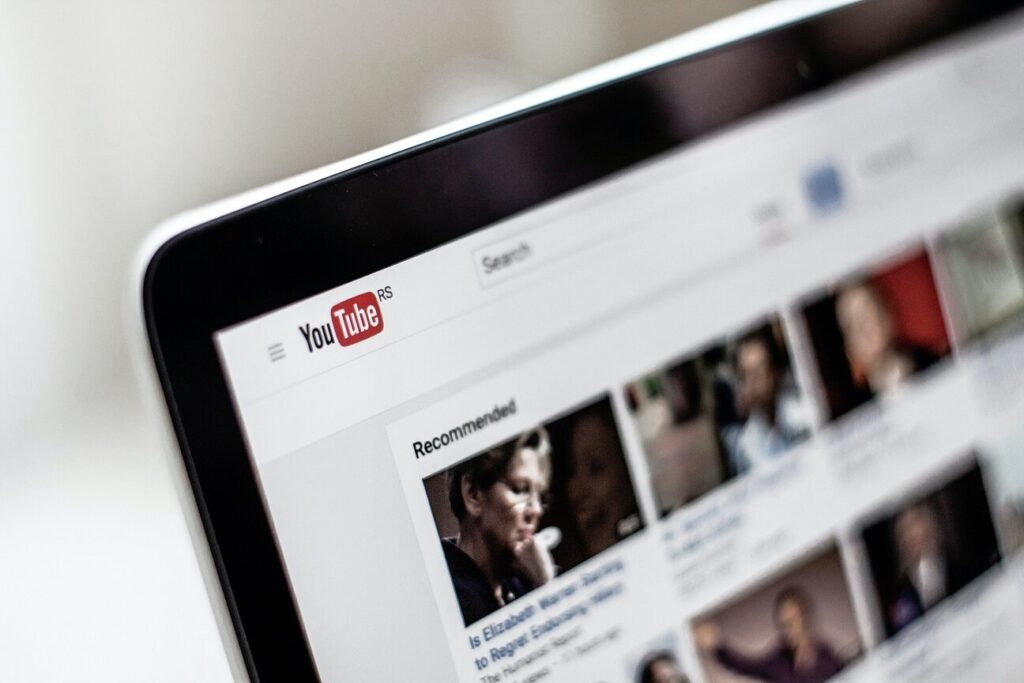Captioning video content has become essential for creators and professionals across nearly every industry. Adding captions to live and recorded video is one of the most reliable, effective ways of offering more equitable experiences to audience members who are Deaf or hard of hearing, as well as those with certain other disabilities and specific learning needs.
Most of the media platforms and devices we interact with on a regular basis offer at least basic captioning functionality, but sometimes it is necessary to offer alternative captioning styles to support particular projects. In the sections below, we will explore the two standard captioning styles – open captions and closed captions – and discuss when it makes sense to employ each of these captioning options.

Introduction to Captioning
Captioning refers to the process of converting audio to on-screen text that appears in sync with the visual elements of a video recording. The two primary styles of captioning – which we will explore in detail in subsequent sections– are known as open and closed captions. Each of these styles of captions can be added to pre-recorded content as well as live video offerings like live streams, webinars, Zoom calls, and more. While captioning was initially designed to serve viewers with hearing loss, captions can benefit anyone who needs or prefers to receive information in a readable format.
Captions are widely recognized as an effective tool for improving the accessibility of digital media because they make it possible to offer equitable experiences to anyone who may not be able to engage with the video’s original audio track. Captions can also make video content more accessible to those with ADHD and specific learning needs because captions essentially share information in multiple formats simultaneously. The presence of accurate captions can improve information recall and boost real-time engagement among viewers of many different backgrounds and abilities.
Captioning and Accessibility
As we’ve discussed, captions are one of the most effective accessibility solutions available to modern content creators and other industry professionals. However, it’s important to understand that captions must be extremely accurate to adequately support audience members with disabilities. In fact, modern accessibility guidelines like the ADA and WCAG stipulate that video captions must achieve consistently high rates of accuracy in order to satisfy their requirements.
It is also vitally important that creators choose the right captioning style for their projects in order to support the diverse needs of their audience members. Standard captioning formats are designed to be easy to read. Captions should also be minimally invasive so as not to block any critical visual elements of a video. If captions are formatted incorrectly, they can be distracting and confusing to many viewers, rendering them more or less ineffective.

Open Captions vs. Closed Captions
Users looking to caption their content must decide whether to use open captions or closed captions. Each of these captioning styles can be incorporated into various types of media, but they each have their own ideal use cases.
Many modern consumers are already familiar with closed captioning due to the popularity and prevalence of this style. Closed captions are designed to be controlled by a viewer and can therefore be turned on and off by an individual audience member. Many TV remotes feature a [CC] button that users can use to control their closed captions. Similarly, many streaming apps and digital media platforms allow users to turn captions on and off via an on-screen captioning button or menu.
Open captions, on the other hand, are sometimes referred to as “burned in” or “baked in” because they are permanently affixed to a video. Generally, open captions are added during the video editing process, and the final video file is exported with the captions included. Individual users do not have the option of turning open captions on and off, so the captions will be viewed by every person who chooses to view the video.
Generally speaking, closed captions are formatted to appear as white text encased within a black box. Closed captions typically appear at the top or bottom of the screen so as not to obscure any visual elements of the video. Open captions may be formatted similarly, though different video editing platforms may allow users to customize the font, color, size, and style of their open captions prior to export.
Choosing the Right Captioning Option
While open and closed captions can both be valuable additions to a piece of media content, it’s important to carefully consider which style makes the most sense for your project. Some users may find captions distracting and prefer having the ability to enable and disable closed captions as they see fit. Closed captions are an incredibly popular choice among content creators because of the amount of control they afford audience members over their captioning preferences. For this reason, closed captioning is often a great choice for creators who share video content with broad and diverse audiences.
Open captions, however, are not without their merits. Open captions are a great captioning option for live events like theatrical performances, conferences, and more. For example, if the organizers of a live event wanted to make their programming more accessible to all attendees, they may choose to display real-time open captions on a large screen during the presentation. Providing these open captions to the general audience allows all participants to engage equitably without needing to take additional steps to request a captioning device or a post-event transcript.
Open captions can also be incorporated into programming that is specifically intended for the disability community. Many movie theaters periodically show films with open captions and market these showings to community members who are Deaf or hard of hearing. Showing films with open captions like this allows members of the Deaf community to enjoy an equitable screening experience to that of their peers without the added hassle of employing a captioning app or device.
Open captions can also be used to provide on-screen translations of content that is being consumed in a non-native language. It’s important to note, however, that this style of captioning is most commonly referred to as subtitling. Because subtitles are typically intended to provide only textual representations of spoken text rather than all of a video’s audio elements, subtitles are not considered an effective tool for supporting audience members with disabilities.

What are the Benefits of Using Captions?
Whether you choose to utilize open or closed captions, each of these captioning styles offers a wide range of benefits. In addition to serving as a valuable tool for improving accessibility, offering captioned content is one of the best ways to support diverse audiences, workforces, and educational communities. Captions can make video content and communications more dynamic and engaging for all viewers.
Consider the growing prevalence of remote and hybrid work arrangements. Those who work from home are often asked to participate in important workplace discussions virtually. When an employee tunes in for a video conference, for example, it can be difficult to ensure their home office is distraction-free. In some instances, important messaging may be lost due to background noise, poor overall audio quality, or low-speed internet connectivity. Adding live captions to these virtual communications can help to safeguard against environmental obstacles and ensure more equitable messaging across the board.
Adding captions to video content is also a great way of boosting audience engagement and appealing to new viewers. Videos that contain captions have been shown to enjoy greater overall watch times than videos without captions. In fact, 80% of consumers surveyed said they are more likely to watch a video to completion if it contains captions. The presence of accurate captions can also help to boost a brand’s SEO ranking. This is because search engines can “crawl” the caption text and incorporate it into their algorithms. Since video content is otherwise not discoverable by search engines, adding captions is a great way to boost the visibility of your content and bump up your brand’s search result position.
Captions Enhance Your Content
Creators and business leaders looking to offer enhanced support to their community members can count on captioning to improve accessibility and expand their reach. Open and closed captions alike can help you foster more inclusive environments while boosting engagement, but it’s important to carefully weigh which captioning style makes the most sense for your audience. Whether you’re looking to support critical accessibility guidelines or are just hoping to level up your SEO ranking, captioning your content and communications can help you achieve your goals.
VITAC is a dedicated provider of captioning solutions that are designed with accuracy and efficiency in mind so you can rest assured that your video’s captions will be highly accurate and capable of supporting modern accessibility requirements. If you’re interested in learning more about VITAC’s captioning process or need help deciding which captioning style is right for you, reach out today to speak to a member of our team.