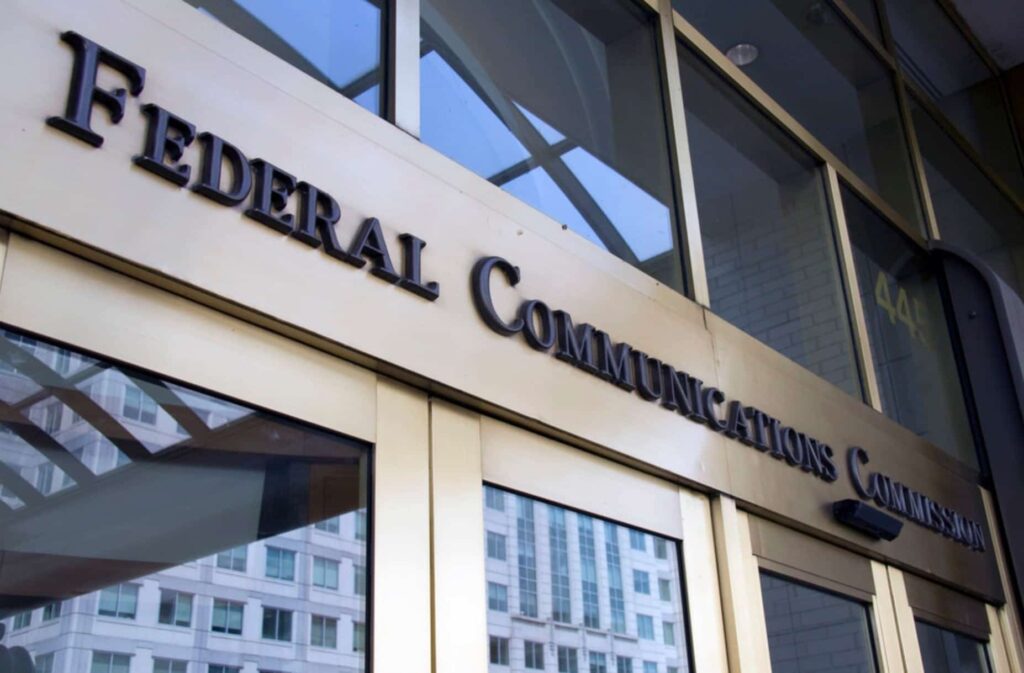According to recent research, the popular video-conferencing platform, Zoom, currently facilitates more 3.3 trillion meeting minutes every year. Zoom’s meteoric rise began in 2020 with the events of the international coronavirus pandemic, but its star has hardly dimmed in the years since. Zoom’s prevalence has contributed to the growing popularity of remote and hybrid work arrangements and has made it possible for business leaders to communicate more effectively with employees and clients alike.
While video conferencing platforms like Zoom can make business communications more readily available to large audiences, some meeting participants require additional support to meaningfully engage during virtual gatherings. Adding live captions to Zoom calls can help improve the accessibility of your meetings while boosting participant engagement across the board. Let’s discuss how to effectively implement live captioning solutions on the Zoom platform to make your business communications more inclusive and effective.
What is Zoom?
Zoom is a video conferencing platform that allows participants to communicate with one another via video, audio, and text chat in real-time. Zoom also makes it possible for employees and clients to collaborate more effectively during meetings thanks to features like content sharing, screen-sharing, notes and annotations, live polls, and more. Business leaders can also record their live Zoom sessions and make those videos widely available to their network at the conclusion of the meeting.
Many businesses with remote and hybrid employees, as well as those with global workforces, rely heavily upon video conferencing software like Zoom to communicate with their team members, investors, and clients. While Zoom and other virtual communication platforms offer a valuable means of supporting remote and hybrid workers, video conferencing is not necessarily an equally effective communication tool for every member of a community.
For example, employees who are Deaf or hard of hearing may not be able to equitably engage with information that is being shared solely via audio or video. Additionally, participants streaming meetings from their phones or tuning in from noisy public environments may miss key points of information that are being shared audibly during the session. For this reason, many business leaders choose to add live captions to their Zoom sessions to improve accessibility and streamline messaging.

Benefits of Live Captioning in Zoom
There are many well-documented benefits of adding captions to video and audio content. Adding live captions to your Zoom communications can:
Boost Accessibility
As discussed above, captions are an extremely valuable accessibility tool for modern business leaders and their workforces. Accurate captions offer critical support to meeting participants who are Deaf or hard of hearing. They can also be a great resource for individuals with ADHD, auditory processing disorders, and other neurodivergent conditions. Similarly, the addition of accurate captions to video content has been linked to greater comprehension among those with specific learning needs and intellectual disabilities.
Improve Productivity
A recent study suggested that remote workers may actually be more productive than their on-site counterparts. Video conferencing platforms play a major role in that enhanced productivity as they make it possible for remote workers to tune in for important workplace discussions in real time. Adding captions to these live discussions can further boost productivity by cutting back on the potential for miscommunications and misunderstandings. Accurate captions can also be converted to written transcripts at the conclusion of a meeting, which allows participants to worry less about taking meticulous notes during a session, thus improving real-time engagement.
Expand Your Reach
Live captions don’t just support attendees with disabilities, they can also support viewers of diverse backgrounds. For example, on-screen captions can improve understanding for participants whose first language is something other than English. Some captioning solutions even offer language support like multi-language captioning capabilities to further support the needs of all viewers. Additionally, recordings of your live-captioned Zoom sessions can be posted online to reach a larger audience. Proactively including these captions can help extend the average watch time of your video and even contribute to a higher SEO ranking.
How Live Captioning Works in Zoom
Zoom’s platform currently offers users a variety of captioning options depending on their needs. Zoom users can take advantage of the platform’s automatic captioning functionality to automatically add captions to their video conferences in real time. This feature is powered by automatic speech recognition (ASR) technology, which is a type of artificial intelligence software that interprets speech and converts it to written text. ASR is a complex and highly advanced technology solution that powers many devices and programs we use each and every day.
It’s important to understand, however, that ASR software is not infallible. In fact, ASR-generated captions tend to contain a substantial number of errors that can negatively impact comprehension and engagement. To support critical accessibility standards like the Americans with Disabilities Act, captions must achieve an exceptionally high rate of accuracy. Zoom’s auto-generated captions will almost certainly fall short of these requirements, which means users must find an alternative integration or solution for their live-captioning needs.

Alternative Solutions for Live Captioning in Zoom
Due to the relative inaccuracy of auto-generated captions, Zoom users should consider partnering with third-party accessibility providers like VITAC when looking to caption their meetings. VITAC utilizes a dual approach to captioning and transcription that combines the speed of artificial intelligence with the expertise of professionally trained human transcribers. This two-pronged approach results in captions with accuracy rates high enough to support accessibility guidelines.
For live captioning projects, all captions produced by VITAC professionals during a manual captioning session will be reviewed and edited after the fact to ensure maximum accuracy and overall utility. VITAC captions can also be used for post-meeting transcription, and the final transcripts can be shared with other community members or just entered into a company’s records. VITAC’s platform integrates seamlessly with Zoom’s interface, so users can easily request captioning of their meetings without jumping through any additional hoops.
Best Practice for Live Captioning in Zoom
As we’ve already mentioned, accuracy is key when it comes to captioning your communications. Here are some best practices to keep in mind to ensure your captions are accurate and accessible to all:
- Speak Clearly: When hosting a meeting, your speaking clarity plays a major role in your participants’ understanding. Speaking clearly makes it easier for a captioning program or human professional to understand and accurately represent your words.
- Format Properly: It’s always best to stick to simple, industry-standard formatting for captions. Most often, captions appear as white text and punctuation marks within a black box. This helps to ensure the text of the captions always remains visible during a video session.
- Limit Distractions: Reducing background noise and other environmental distractions can help your meeting participants engage more fully and can help to streamline the captioning process.

Partner with a Professional
The emergence of Zoom’s video conferencing platform has played an integral role in shifting how many of us work and communicate. Zoom’s capabilities have enabled remote and hybrid workers to engage more equitably and have allowed business leaders to expand their influence beyond the four walls of their office buildings.
Adding live captions to your Zoom meetings can help you get more mileage out of this valuable new technology and enable you to provide more engaging and inclusive meetings. By partnering with a professional caption provider like VITAC, you can also shine a spotlight on accessibility and make your communications inclusive of community members with disabilities and specific learning needs. If you’re interested in learning more about adding live captions to virtual communications or if you want additional information about tools for improving workplace accessibility, reach out today to speak to a member of the VITAC team.