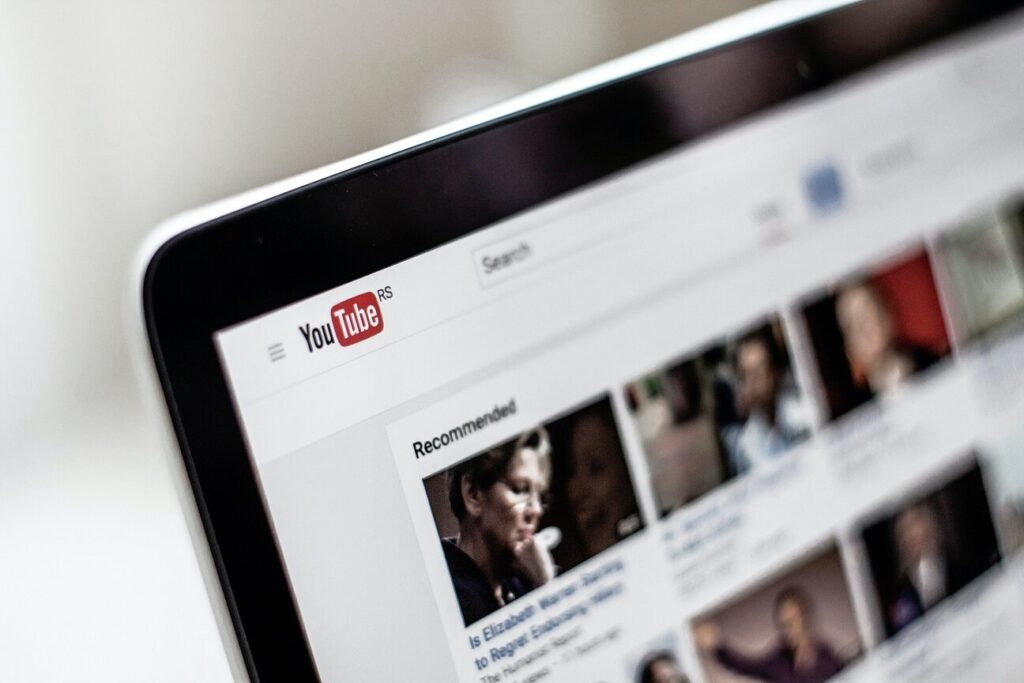A growing number of companies are discovering that having their webcast meetings captioned live and on-demand is an essential tool for engaging employees and maximizing meeting productivity.
Captions are 100 percent necessary to make meetings accessible and to meet federal requirements. They also have been shown to increase retention and understanding among hearing participants and, as an added benefit, captions provide a running transcript of a meeting that allows for later review and indexing after the event has ended.
VITAC is proud to offer Web Captioning, a proven solution for captioning any collaboration platform, including WebEx Event Center and WebEx Meeting Center. Meeting organizers can embed live captions into their WebEx events – or make them available via the VITAC Internet Captioning Streamer – for viewing by all meeting and event attendees.
How does captioning a WebEx event work?
Before the event: Clients use VITAC’s easy order site to schedule a captioner, provide the event start and end times, and a means for the captioner to hear the event. Once the captioner is booked, VITAC sends the client a “caption-only” link that they then embed in their WebEx Event Center/WebEx Meeting Center or share directly with individuals attending the meeting.
During the event: VITAC’s captioners listen to the event and transcribe what they hear. Captioning viewers see the captions in real-time, which allows them to participate fully in the event by understanding its context and content as the meeting unfolds. Viewers can even format the captions according to their personal font and color preference.
After the event: The entire meeting transcript is automatically available at the conclusion of the meeting.
How are captions made available to WebEx meeting attendees?
The WebEx Event/Meeting Center host or organizer has two options for making VITAC captions available to event attendees – they can either embed VITAC captions directly into the event, or share a separate VITAC Internet Captioning Streamer link (and event ID number) with meeting attendees.
* Hosts/organizers can embed captions directly into events by using the “multimedia viewer” panel in WebEx and follow these instructions.
* If the meeting host/organizer chooses not to share captioning via the WebEx Event Center or Meeting Center meeting, the host should provide attendees with the meeting ID number (a seven-digit event ID included in VITAC’s caption order confirmation e-mail). Attendees should navigate to this link (www.mobilecap.net for mobile devices), enter the event ID number in the upper-right corner of the page, then click the “Join Event” button to access captioning for the event.
All participants – deaf and hearing – benefit from captions, and providing high quality and accurate captions for webcast meetings and events not only satisfies accessibility laws, but also improves focus, comprehension, and retention and makes for more productive meetings.
Click here for more information on VITAC’s web captioning solutions.