VITAC’s Chief Marketing Officer John Capobianco discusses how to get started with live captioning.
VIDEO: How to Get Started with Live Captioning
Feb 2 2019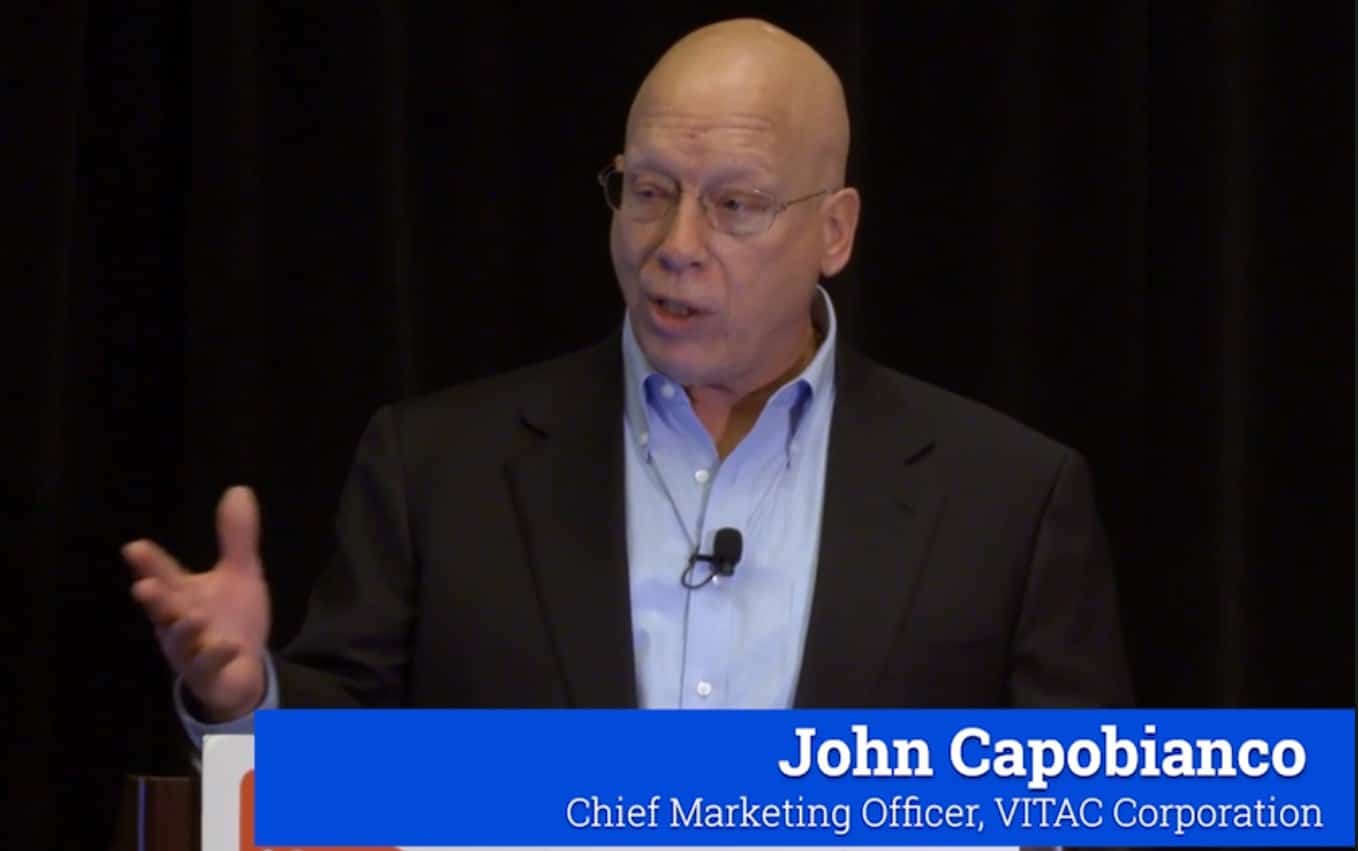
Filters
Subscribe to our blog
Subscribe to our blog
Sign up to get the latest news and updates from us.



