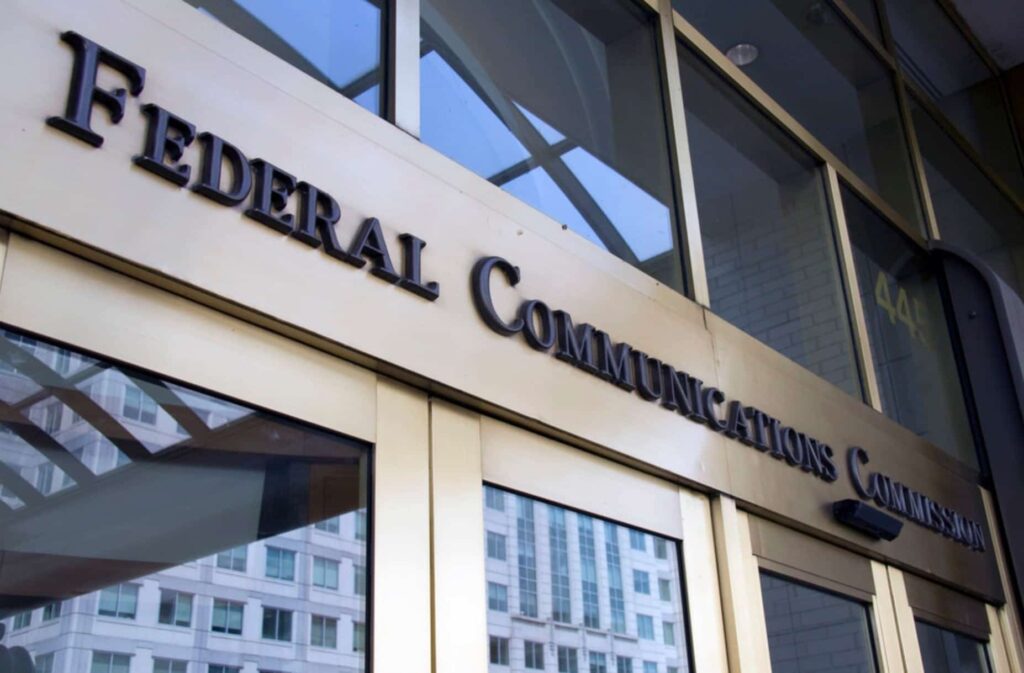We all strive to do the best we can in whatever situation we are in – whether it be at work, at a business conference, or in the classroom. But for some members of the deaf and hard-of-hearing (DHOH) community, the resources and accommodations needed to be successful aren’t always readily available.
Though laws such as Title I of the Americans with Disabilities Act (ADA) or Section 501 of the Rehabilitation Act of 1973 are in place to provide individuals with tools to be successful, it sometimes can be difficult to know what reasonable accommodations are available or how to request them.
What is a reasonable accommodation?
A reasonable accommodation is a modification or adjustment to a job, a work environment, or the way things are usually done to enable a qualified individual with a disability to have an equal opportunity.
In the corporate setting, the ADA requires reasonable accommodations in response to requests:
- to ensure equal opportunity in the application process;
- to enable an employee to perform essentials function of the job; and
- to allow an employee to enjoy equal benefits and privileges of employment.
Reasonable Accommodations for DHOH employees

Captions – whether provided by a remote captioner listening in to an audio source or auto speech recognition software − can be applied to a variety of corporate events and everyday gatherings, such as department meetings, conference calls, training sessions, group discussions, and video conferences and webcasts. They’re easy to arrange and set up, and not only make meetings and videos accessible to DHOH employees, but also have been shown to help all workers retain more information.
There is no one size fits all when it comes to accommodations, and employers should consult with DHOH employees about the type of accommodations that are needed and preferred. It’s smart to have a plan in place, and it’s often a good idea to put some of these practices to use even before they are requested.
This guide from the Job Accommodation Network through the U.S. Department of Labor’s Office of Disability Employment Policy outlines common accommodations and offers suggestions on how to request services.
Reasonable Accommodations for DHOH Students

This equal access may include interpreters, assistive listening devices, and captioning.
As more video (online, DVD, or broadcast) is used to support classroom learning, schools are captioning their digital content and finding that captions and subtitles can become a useful tool for all students to improve their notetaking, engagement, retention, and overall study habits.
Schools also may offer assistive listening devices, such as inductive loops, FM systems, and infrared systems, which separate sounds from background noise by bringing sound directly to the student’s ear.
Benefits for All
Your rights to equal treatment in the workplace and classroom are protected. Requesting an accommodation can benefit everyone involved. By accommodating requests, employers can hold on to quality workers and avoid the costs associated with hiring and training new employees. Providing accommodations also shows others that the company or educational institution recognizes the value of individual employees and students as well as the benefits of creating and sustaining an inclusive environment for all.