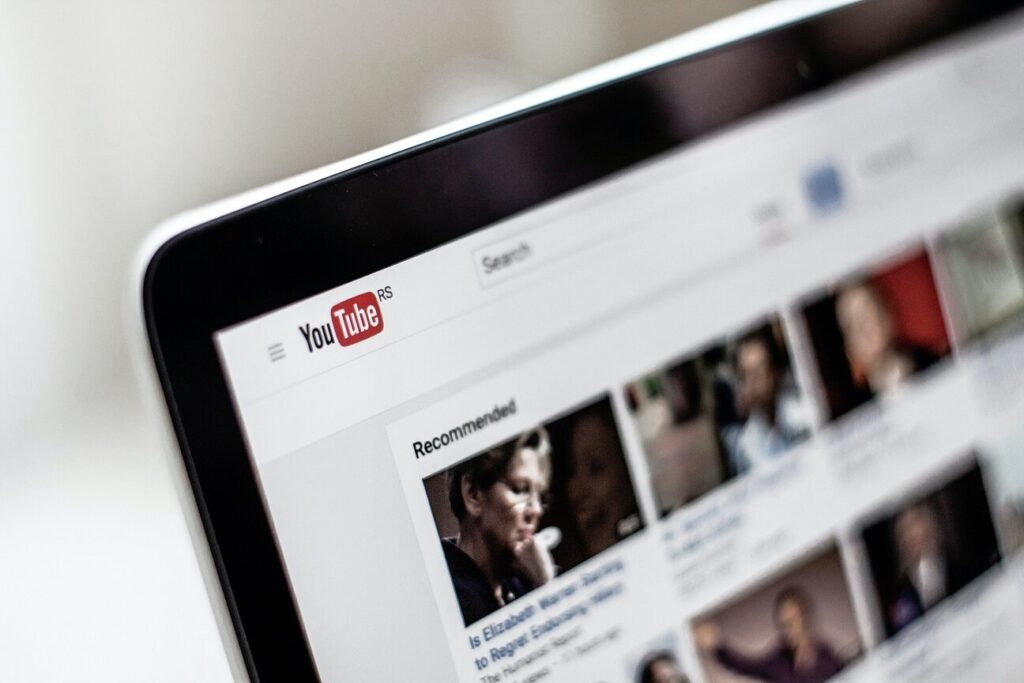SMPTE-TT is an increasingly popular caption file type due to the growing demand for accessible web video. But what is it exactly?
SMPTE-TT is an XML-based caption codec that is popular because of its conformity to W3C standards and superior flexibility to DFXP/TTML profiles. The acronym SMPTE-TT stands for “Society of Motion Picture and Television Engineers – Timed Text,” which correctly qualifies the codec as a mainstay for professional video engineers.
Why is it so great? It is closely related to DFXP/TTML profiles (the terms “DFXP” and “TTML” are often used interchangeably), which were designed by the W3C (World Wide Web Consortium). Every profile has different features, such as the #direction feature, which allows left-to-right or right-to-left display of captions, the latter being for languages that are read right-to-left, of course. SMPTE-TT has several additional extensions, however, that were not available in DFXP/TTML, including: #image, #data, and #information.
1. #image — This feature allows bitmap images to be displayed, such as subtitles (.png format only).
2. #data — The data feature allows the player to pass CEA-708 data (the standard for captioning digital TV) through to the video player, as well as CEA-608 data (the line-21 standard for broadcast TV captioning).
3. #information — This feature tells the player whether to display the caption data with the original look and feel (preserve mode) or to take advantage of the more advanced display capabilities (enhance mode).
SMPTE-TT allows captions to include some attributes traditionally associated with subtitles, including foreign-alphabet characters and some mathematical symbols. Additionally, DFXP/TTML don’t support some of the positioning capabilities of CEA-608 data. The FCC has declared SMPTE-TT a “safe harbor interchange and delivery format” that complies with CVAA regulations.
For more information on delivering your content as SMPTE-TT, please contact clientservices@vitac.com.
by Carlin Twedt