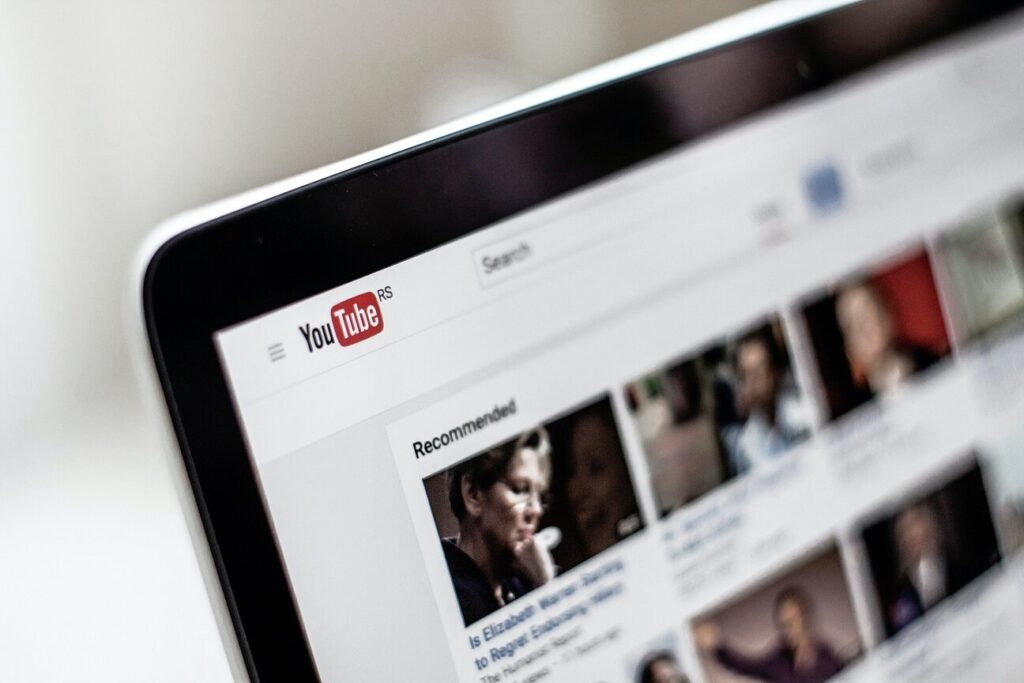There are more than 5 billion people using social media, with some estimates finding that eight new people use social networking sites for the first time every second. Not surprisingly, video plays a huge role in social media and in the lives of social media users.
According to the latest online video statistics, 92% of internet users worldwide watch digital videos (music videos, gaming tutorials, influencer videos) each week, accounting for a 23% uptick in global internet traffic volume in 2023. With so many people — nearly everybody! — watching online video, it’s important that that content is accessible to all friends, family, and followers.
Thankfully, adding captions to social media videos goes a long way toward making them inclusive for all.
Connect with Greater Social Media Audiences
Our free ebook looks at how to add captions to some of the most popular social networks, including Facebook, YouTube, Instagram, LinkedIn, and TikTok.
Why Caption Social Media Videos?
Captioning your social media video immediately makes it accessible to audiences who would not otherwise be able to enjoy your content, including the millions in the deaf and hard-of-hearing community. Add to that an ever-growing number of people who view content in places where it’s impossible to hear the audio — mass transit, busy restaurants, noisy gym treadmills, libraries — or those who simply prefer to see captions on their videos, and the audience that relies on captions grows substantially larger.
Captions help viewers more closely follow along with your video’s dialogue, more effectively understand your content, and stay more engaged and keep eyes on your video longer (a real benefit for businesses and social media marketers).
They also go a long way in boosting your video’s search engine optimization (SEO) ranking, providing text and online data that the indexing programs can “read.” By adding captions, you essentially embed transcripts of your content in the video file’s metadata, pulling all the video’s searchable keywords to the forefront and boosting your search rankings.
Make Social Posts More Sociable
Just as each social media platform has its own unique way to post content, they also differ in the ways captions can be integrated.
Most platforms offer options for users to add their own captions. In some cases, this can be relatively simple, but most times it can be a time-consuming and tricky process. This is especially true with longer videos, music clips, or videos that feature multiple speakers and quick, back-and-forth conversations. At VITAC, we can help you save time and aggravation, while providing assurance that your social posts are accurate and inclusive.
Download our ebook — “A How-to Guide on Captioning Social Media Content” — and learn how you can make your Facebook, YouTube, Instagram, LinkedIn, and TikTok videos more accessible to all.