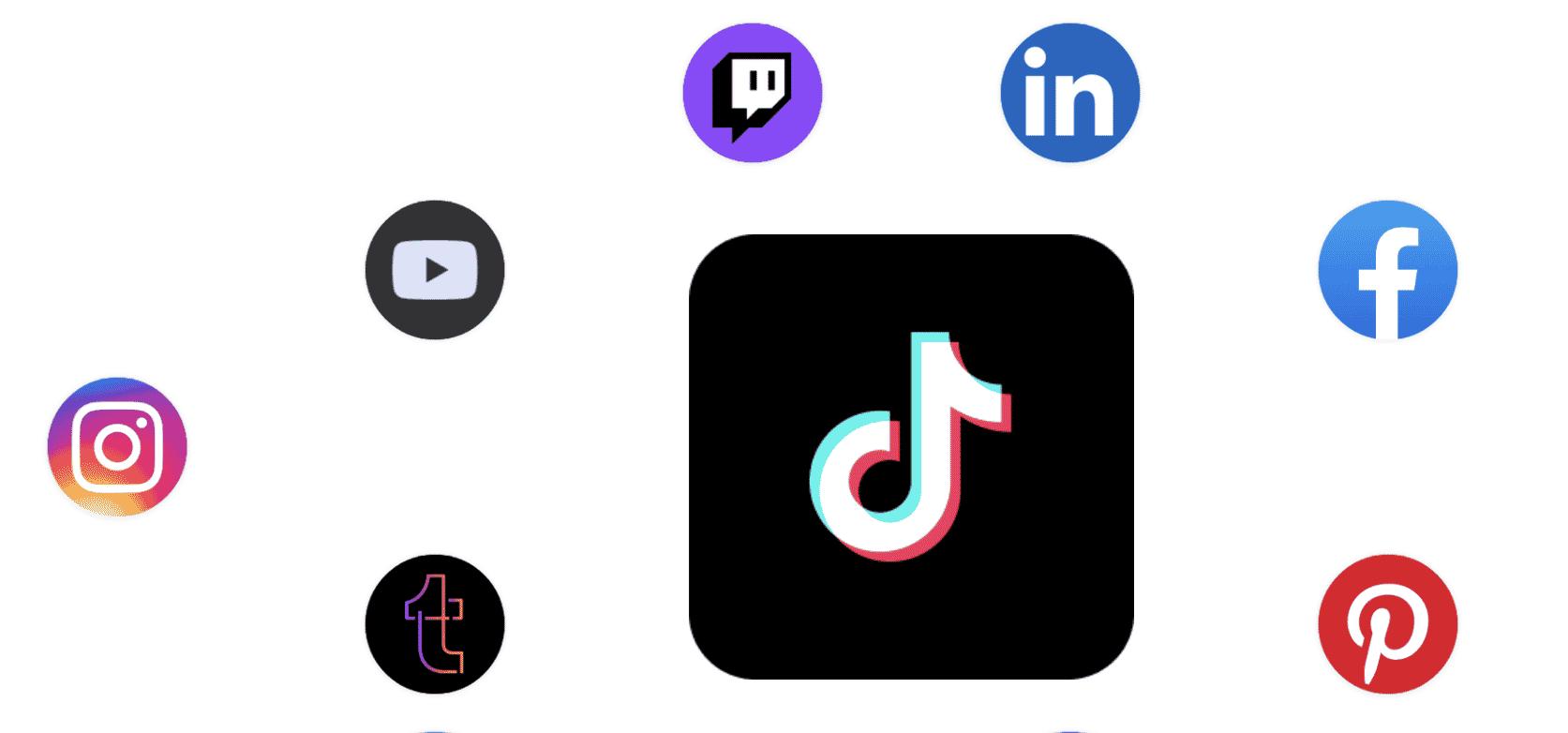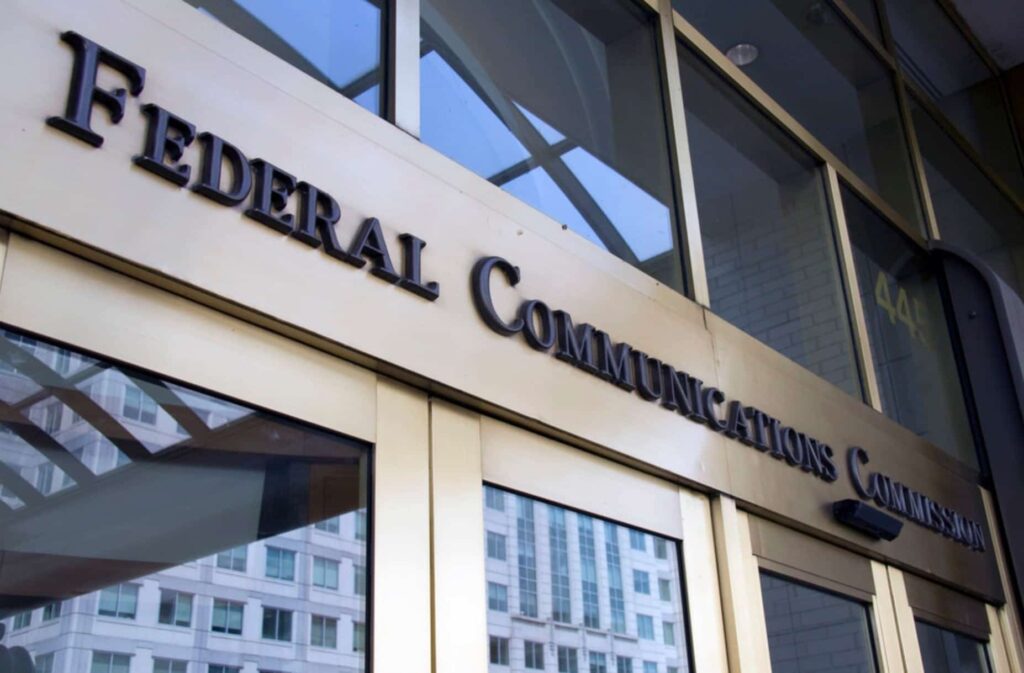You’d have to be practically living under a rock if you haven’t yet heard of the popular digital media and social networking application TikTok. But as with other video sharing apps, TikTok’s popularity has shown the need for more inclusive audio-visual content. Videos without captions often lose their meaning for app users who are deaf or hard of hearing. Here’s everything you need to know about captions for TikTok videos.
About TikTok
Primarily a video editing and sharing platform, the app holds nearly something for everyone: from music videos to animal features to lifehacks to funny skits. It’s no wonder that since its release in March 2017, TikTok has become one of the world’s most used and referenced apps, with over 200 million active users. The platform is rapidly changing the way we consume social media and even traditional entertainment. As just one example, the app has notably rocketed musical artists to success in ways that hadn’t previously been the norm, subsequently transforming the music industry.
Does TikTok offer closed captioning?
As much as TikTok has changed the shape of social media, the relatively new app didn’t always include accessibility features. And it wasn’t long before users and creators started wondering how to add subtitles to TikTok videos. Captioning on TikTok wasn’t available until April of 2021. And use of TikTok video captions hasn’t yet been adopted universally. A fully accessible closed caption TikTok is still coming to fruition as users and creators continue to better learn how to add closed captions to TikTok. Our guide below will detail how to add captions on TikTok, as well as the benefits of captioning for TikTok.
How to add captions on TikTok
TikTok captions are easy to use and enable for your videos. Here we detail the primary ways TikTok captions can be generated.
- Step 1: Create your video. TikTok makes creating videos simple, even for beginners. All you need is a smartphone or other mobile device with a built-in camera. You can use your phone’s camera to record and edit videos, or you can record directly within the TikTok app.
- Step 2: Upload your video. Once you upload your video, you can select the “auto captions” icon on the right-hand side of the screen and TikTok will automatically generate captions of your video.
- Step 3: Watch your video. It’s a good idea to watch your video through with the captions. While technological advancements have made automated speech recognition (ASR) much more accurate in recent years, it’s still good practice to check over the captions. Many cold ASR engines used by social media still aren’t attuned to inflections in your unique voice or filtering out background noise in your recording area and may get things wrong, even horribly wrong, without giving them a check.
- Step 4: Edit your captions. While TikTok videos are usually quite short, you’d still be amazed at the number of words you can fit into just a few minutes of video footage. You also might be surprised to find just how time-consuming it can be to edit just a few minutes of auto-generated captions. So, while self-editing may not be too time-consuming for someone with small or infrequent amounts of content, creators with large and regular amounts of content may want to work with a captioning provider to help speed up production workflows.
How Do Captions Work on TikTok?
TikTok video captions are easy to watch. To watch videos with captions on TikTok, you simply need to find videos within the app that have captions. Any video on TikTok that has captions will automatically play the captions along with the video. This is another reason why it’s a good example to edit the automatically generated captions TikTok provides for your video. If you enable captions on TikTok, everyone will see your captions. You don’t want to worry about someone getting distracted by inaccurate captions instead of remembering and sharing your video!
Why You Should Add Captions to Your TikTok Videos
The World Health Organization estimates that roughly 20% of the worldwide population is affected by some form of hearing loss. That’s a lot of people who can’t enjoy your content if you don’t use captions to make it accessible. Captions can also help users to better remember your content and share it more widely.
Captions can also help other users to better find your content. How? Captions make every word in your video searchable. So you don’t have to rely solely on hashtags or an already large following in order for the algorithm to make your content findable for other users. Making your content more accessible and easily findable means a wider audience and a richer experience on social media.