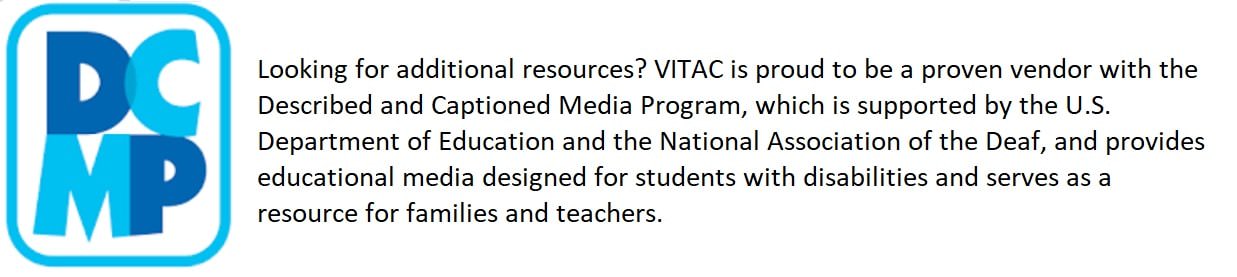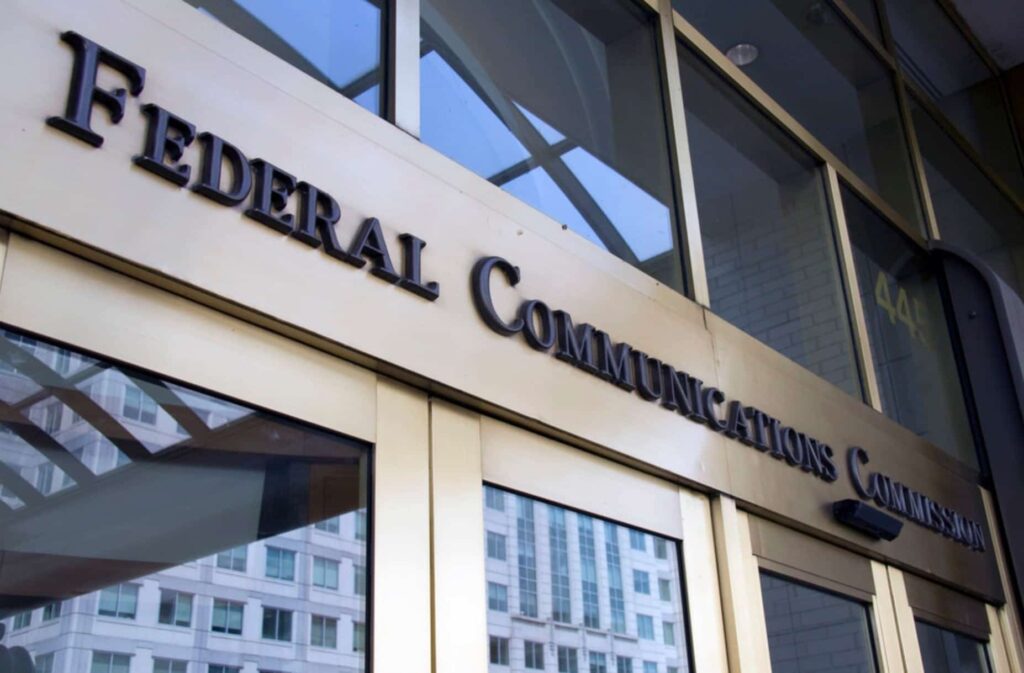For many teachers across the country, their roles as educators will look a little different this school year as they work to support the needs of students in remote, hybrid, and in-person classrooms (or, in some instances, a little bit of each).
Virtual classrooms is the buzzword of the ‘20-’21 school year as students of all ages adapt to new learning environments, whether it be in socially distanced classrooms or via streaming video platforms like Zoom, Kaltura, Vimeo, or ON24.
In today’s online environment, it’s increasingly important to provide students with as many resources as possible. Thankfully, in many schools, technology has found a place in the American classroom over the last decade. Gone are the transparencies and overhead projectors and in their place are student laptops and interactive smart boards.
Regardless of how or where teachers are teaching, engaging with students and keeping their attention always is a challenge.
Captions in the Classrooms
It’s no secret that adding captions to live and prerecorded videos and instructions help make those videos more engaging for students. Captions can be another valuable tool for teachers to help address the diverse learning needs of all students, and can be helpful for teachers looking to differentiate their lessons.
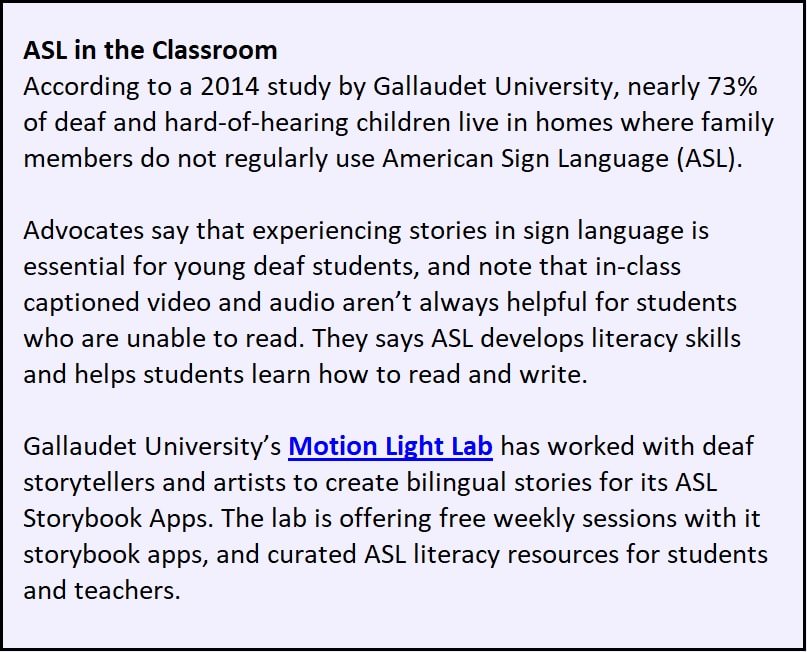
They also help students better retain information. A study conducted by San Francisco State University provided video learning materials with captions to one group of students and the same video materials without captions to another. The students given the captioned materials were found to be more engaged and responsive to questions and demonstrated an improvement of one full grade point versus those students who did not view the captioned content.
Another survey showed a nearly 10% increase in recall accuracy in students viewing captioned content versus those learning without captions.
With VITAC, it’s simple to include captions in virtual classrooms. We provide a wide variety of customer-specific processes and solutions – all just a quick phone call or mouse click away. Our video streaming integration platforms include caption solutions for a number of platforms. (Check out a few of our offerings here).
Teachers can integrate captions into their live content with just three simple steps:
- Provide us with an audio source. Our captioners can either dial in to the audio using a toll-free number, or you can provide us with a link to your class.
- Let us know how you’d like the captions to be displayed. Schools can either provide us with the URL from your specific platform, or utilize our embedded player to integrate our caption window into any existing webpage via iframe. If your platform does not support any of the above, you also can visit our caption event page, which is mobile- and desktop-responsive, to enter your event ID and view captions directly.
- Share prep materials with us. Preparation materials help our captioners ensure that their dictionaries include the lesson and subject matter that will be discussed during the classes. This includes proper names, places, and unique terms that may pop up during the discussion. Because, let’s face it, there’s nothing worse than forgetting how to spell Teotihuacan when learning about Mesoamerican geography.
Audio Description in the Classroom
Much in the same way that captions provide a visual way for deaf and hard-of-hearing individuals to experience sound, audio description provides an audio means for people who are blind or with low vison to experience video.
Our audio description professionals insert audio-narrated descriptions of a video’s key visual elements, such as onscreen actions, characters, costumes, and text appearing in graphics in the video, into natural pauses between the program’s dialogue.
And also like captions, adding audio description to video course materials can provide an additional resources to students, help them focus on the material, increase in-class engagement, and offer another way for teachers to connect.
How VITAC Can Help
VITAC provides the highest quality captions and audio description services. Our professionals are here to help you every step of the way, and will work with you to make sure you’re not tardy when it comes to accessibility.