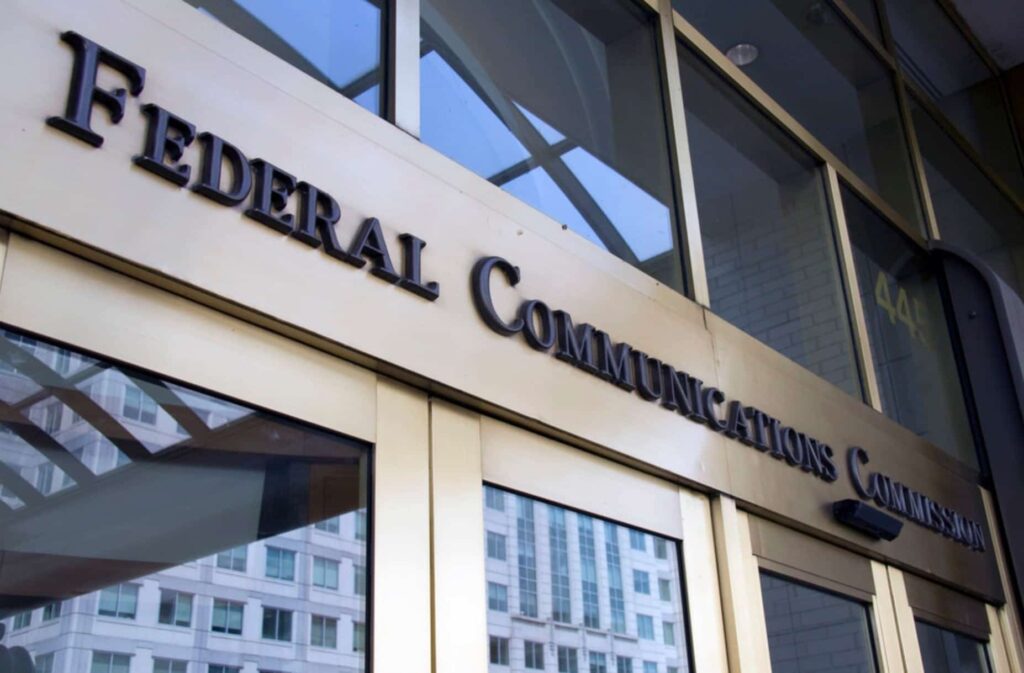Colleges and universities around the country welcomed back students virtually and in-person this fall semester, but accessibility issues remain a key challenge, according to a recent study.
Commissioned by Verbit, a leading interactive transcription and captioning company, Higher-Ed Accessibility Uncovered took a deep-dive into the accessibility and inclusion measures being taken at today’s colleges and universities. The study surveyed higher education professionals and students in North America, the UK, and Australia about accessible materials and technologies in use on their campuses, their familiarity with student accessibility needs, and the pain points involved.
Among the study’s findings:
- When students were asked about the greatest pain points in the technologies that they are currently using for accessibility, the two main problems cited were “complicated to use” (35%) and “lack of accuracy” (28%).
- Approximately 70% of students use the accessibility tools that the school offers.
- 68% of the students answered that the use of accessibility tools changes the learning experience and the engagement in studies.
- When the students were asked if their school appears to be committed to creating an inclusive, accessible environment to help all types of students, 65% answered “yes.”
 The survey explored a number of other questions related to accessibility and accessibility offerings.
The survey explored a number of other questions related to accessibility and accessibility offerings.
Question:
What is the most common tool (and, perhaps, also the most effective)?
Findings:
- Recording and transcribing lectures
- Providing note-takers
- Providing live captioning and transcriptions
A recent article in Inside Higher Ed argues on behalf of captioning in the classroom, and notes that for accessibility reasons alone, today’s classes and Zoom meetings should routinely offer a captioning option.
“Captions are to people with hearing loss what ramps and elevators are to those with mobility issues,” write authors David Myers and Morton Ann Gernsbacher.
The authors write that captioning has additional benefits, too, including boosting attention and memory for all students, aiding in reading skills for younger students, and enhancing comprehension for those viewing in their second language.
Question:
What is the correlation between the percentage of students with disabilities and the percentage of video content that is captioned?
Findings:
Nearly 35% of those surveyed answered that they offer subtitles for more than half of their classes. This is despite the fact that 44% of the survey participants answered that less than 10% of the students in their school have reported disabilities.
Question:
What is holding the schools from investing more in inclusion and accessibility as a result COVID?
Findings:
The answers were divided as follows:
- Lack of knowledge and awareness (39%) – “I don’t know,” “Not sure what to choose,” “Lack of staff knowledge,” and “Lack of awareness of existing solutions.”
- Problems are with resources (50%) – “Lack of time,” “Lack of budget and/or resources,” “Lack of buy-in for accessibility,” and “Lack of buy-in for Universal Design.”
- All is good (4.5%) – “No additional investments.”
- Students not reporting their disabilities (6%).