May 19 was Global Accessibility Awareness Day (GAAD). Now in its 11th year, GAAD strives to highlight accessibility and inclusion. It’s both a means of cheering forward strides and helping everyone in the global community become better aware of the ways in which online spaces are often inaccessible for the estimated 1 billion people worldwide with disabilities. To spread awareness, we’ve put together a round-up of some of the most common ways online content can fail accessibility checks. Don’t worry, we’ve also included easy ways to fix them.
There’s a common misconception that making something accessible is expensive, difficult, time-consuming, or all three. But it doesn’t have to be if you know what to look for, and build accessibility into your content from the beginning. So what makes an online space accessible? Read on.
Readability

It should come as no surprise that if your content’s text isn’t readable, it will fail as an accessible website. This includes ensuring your text can be easily read and makes sense with a screen reader. Other things to be mindful of: the amount of clutter onscreen, proper text color contrasts, and clear language and sentence structure.
- How to check: many apps have accessibility checkers that can run through the document to check for issues. They’ll check and flag things like readability and navigation. There also are websites that can give guides on color schemes to ensure proper contrast for text and visual aids like graphs and charts.
- How to fix: some of the accessibility checkers on different apps will offer you ways or tips to fix your content to make it accessible. The best way to fix it is to keep accessibility in mind from the outset and try to eliminate issues before they arise. Thinking about keeping the flow of your text understandable and easy to follow, as well as placing it and any images in a logical order, can all help avoid issues.
Navigable
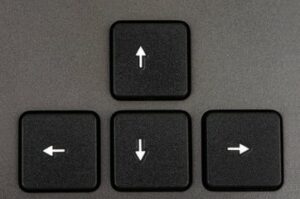
If your content requires the use of the mouse to move between different components, options, or features, it’s leaving out those who rely on keyboard commands to navigate. It’s also important to keep the navigation structure consistent. If some parts of your content are navigable via keyboard commands but other parts of it are not, it’s still not fully accessible.
- How to check: try engaging with your content using only keyboard commands. Can’t do it? You probably need to make some adjustments.
- How to fix: the Web Content Accessibility Guidelines (WCAG), published by the Web Accessibility Initiative of the World Wide Web Consortium, has information on what to avoid in order to make sure content is operable and, specifically, on how to make it accessible for keyboard commands.
Captioning

If you have video content, it should be accessible for those who are deaf or hard-of-hearing. If your video content is simply re-speaking text that appears on the video, as with some instructional or informational videos, it may already pass this test. But most videos will need an additional means of making the content accessible, either via captions, a transcript, or both.
- How to check: try watching your video with the sound off. Even better, recruit someone who has not worked on the video to watch the video with the sound off. Can they understand everything happening in the video without the audio? If they can’t, your video will need captions and/or a transcript.
- How to fix: some apps generate auto-captions. These are an easy way to tick a box, but they don’t always provide accessibility from a quality standpoint. Auto-generated captions from these apps are usually provided via automated speech recognition (ASR) machines, which are engines programmed to try to match human words with sounds the machine hears. While these programs can provide a cheap or, in some cases, free solution, many still fall short of quality standards. This solution may work, with some editing, for a short clip, but for longer content or content with fast-moving conversation or crosstalk, professional captioning or transcription is recommended. VITAC offers quality captions for videos with top-notch customer service and fast turnarounds. You can find out more about our captioning and transcription services here.
Increasing your accessibility can also help your content reach a wider audience. Captions and transcripts can help video content with SEO, while sites that are easy to view are more likely to be used and shared, and your message is more likely to reach more people. But at the end of the day (Global Accessibility Awareness Day!), answering the question of whether your content is accessible is the first step toward making your content more accessible. And making sure your content is more accessible is the right thing to do, and helps to build a more inclusive world.




