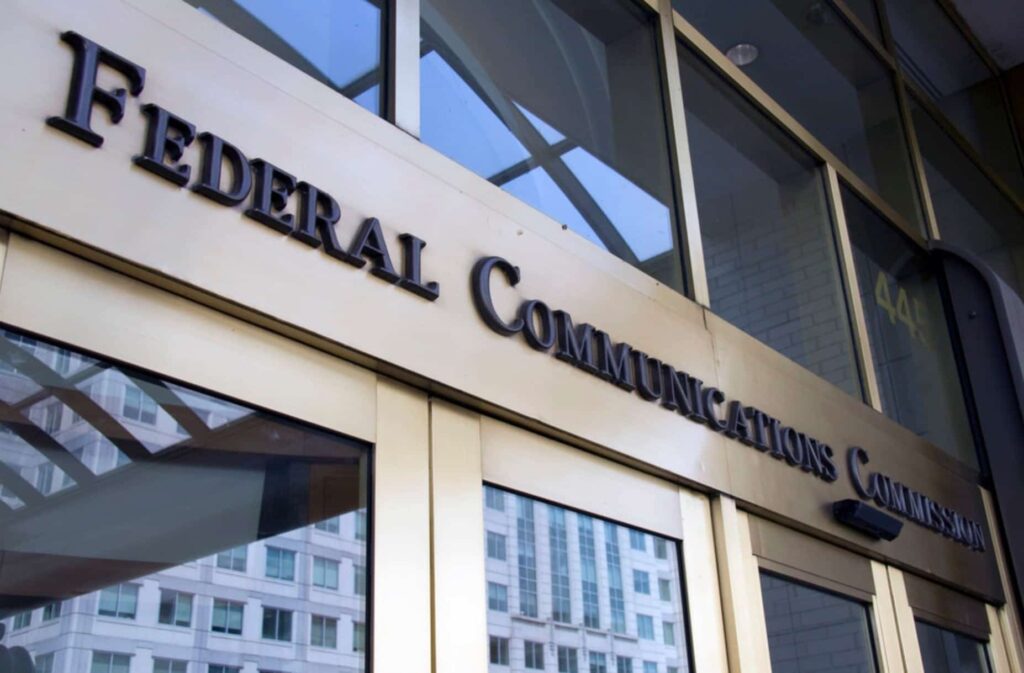Congress is considering a new bill that would establish a clear, enforceable accessibility standard and provide advice and guidance on accessible websites and applications.
“The Websites and Software Applications Accessibility Act” — introduced in both the United States Senate and the House of Representatives by U.S. Sen. Tammy Duckworth (D-Ill.) and Rep. John Sarbanes (D-Md.) — is designed to reinforce that it is unlawful for entities currently covered by the Americans with Disabilities Act (ADA) to maintain inaccessible websites and applications that exclude people with disabilities.
Signed into law in 1990, the ADA doesn’t include technical standards for websites or software. Though the Department of Justice (DOJ) has indicated that digital products fall under the ADA, the DOJ’s lack of specific technical guidance has lead to confusion in the courts over a business’s obligations. (The DOJ earlier this year did publish high-level tips on how state and local governments and businesses open to the public can make their websites accessible to people with disabilities in line with the ADA’s requirements, but many argued that even more specific guidance was needed.)
If passed, the Websites and Software Applications Accessibility Act would require the DOJ and the Equal Employment Opportunity Commission (EEOC) to establish a uniform national framework for website and software application accessibility, reaffirm that existing disability rights law covers websites and software applications, and ensure that accessibility standards keep pace with new and emerging technologies.
An accessible website or application means that the site or app enables individuals with disabilities to access the same information, engage in the same interactions, communicate and be understood as effectively, and enjoy the same services offered to individuals without disabilities. This could mean website and apps feature such things as captions or video interpreters for members of the deaf or hard-of-hearing community, screen-reading technology or support for a braille device for those who are blind or with low vision, or full keyboard navigation for people with limited manual dexterity.
“Throughout the COVID-19 pandemic, and well before, so many Americans relied on the internet to work from home, order goods, and connect with loved ones — and yet, too many websites and apps remain nearly impossible to use by Americans with disabilities, barring them from these experiences and opportunities,” said Duckworth.
A few of the Act’s highlights include:
- Authorizing more than $100 million over 5 years to carry out the legislation.
- Outlining specific rulemaking responsibilities, including requiring the DOJ and EEOC each to issue regulations regarding the accessibility of websites and applications within two years. These regulations would include standards for accessible websites and applications and require the government agencies to report to Congress on complaints received, publicize the outcome of enforcement actions, and update regulations based on changing practice or standards.
- Allowing the DOJ and EEOC to establish an advisory committee on technology to provide advice and guidance on the activities established by this legislation.
- Establishing the authority of the Attorney General and EEOC to investigate and bring civil actions over violations and allow plaintiffs in legal proceedings to seek monetary damages as well as attorney fees and all litigation and other costs.
“Digital innovation is only as powerful as it is inclusive,” said Sarbanes. “We need consistent standards that lay out what true digital accessibility is and provide adequate mechanisms to enforce it. The Websites and Software Applications Accessibility Act will require federal agencies to provide clear regulations for reducing barriers to web accessibility and help businesses and state and local governments work toward compliance.”
How to Make a Website Accessible
With the potential for changes in website accessibility requirements, you may be wondering how to check website accessibility in the first place. If you’ve never checked your website’s accessibility, you may be surprised to find that it isn’t complicated. To help simplify the process, we’ve compiled a basic website accessibility checklist below.
Start by performing a website accessibility audit. This might sound scary but it doesn’t have to be. Though there are plenty of specialized tools and website accessibility checkers out there that can help, this is something that you can do on your own with the help of freely available guidance from the Web Accessibility Initiative.
Systematically go through your site and check website accessibility by asking the four basic questions:
- Is your website readable? This means ensuring that your text is legible and has appropriate contrasting colors, but also making certain that it can be read by screen readers.
- Is your website navigable? This means it can be navigated by using a keyboard. This ensures accessibility for those who have limited mobility.
- Do your images have alt-text? This means your images are described in a way that makes them accessible for web users who are blind or low-vision.
- Are your videos or audio content captioned or transcribed? If not, web users who are deaf or hard of hearing can’t watch or listen to them. This is a big loss if you’ve put a lot of work into creating an awesome new video advertisement!
Once you’ve performed your website accessibility check, make sure to complete any needed fixes to eliminate any website accessibility issues. You may have to change some layouts or rethink some of your structure so that your text flows correctly when read by a screen reader or is navigable by using keyboard commands. Add alt-text to images and be sure to caption any video or audio-only content. VITAC offers quality captions for videos with top-notch customer service and fast turnarounds. You can find out more about our captioning and transcription services here.
The best way to make sure your website is up to date with the latest website accessibility best practices and any potential changes to website accessibility standards is to always consider accessibility when you’re creating your pages. If your business is able to build accessibility into the site from the outset, it will save you time down the road.