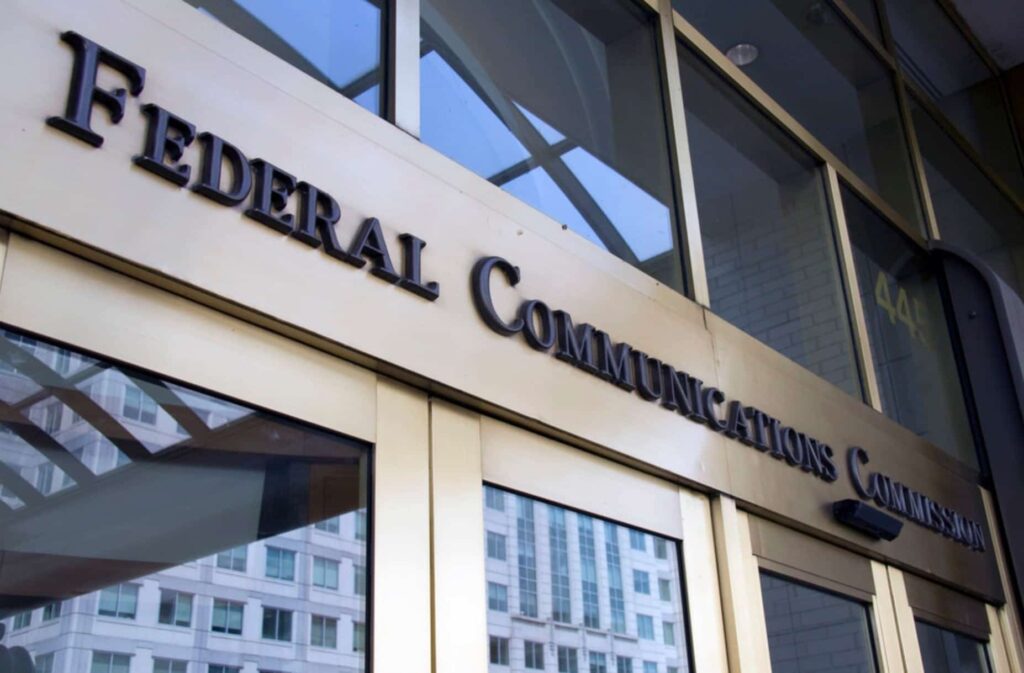Millions of Americans utilize closed captions every day. In addition to providing equal access to members of the deaf and hard-of-hearing community, they’re used in public establishments such as airports, restaurants, bars, and gyms. Realtime captions are created by skilled steno captioners on live events, such as the news or sports.
According to the Federal Communications Commission’s (FCC) Caption Quality Best Practices, any prerecorded programming must have prerecorded captions, and these captions are created well in advance of the program’s first broadcast on television.
VITAC complies with all FCC Caption Quality Best Practices for accuracy, synchronicity, completeness, and placement.
But what should you do if you see errors in your closed captioning that hinder your experience and understanding of the program?
If you’re seeing no captions (and you know you’ve turned them on!), garbled captions (strange characters and misspellings), delayed captions, or captions dropping off in the middle of sentences, this could very well be a transmission error.
Another type of ─ and most common ─ transmission-related error is called a “paired error.” This occurs when two letters or characters are dropped out in repeated intervals.
During some programs, errors aren’t as severe and it’s still easy to figure out the context:
For instance,
>> I WALKED DOWN THE STREET.
becomes
>> I WALK DO THE STREET.
But with others, it’s nearly impossible:
>> I WALKED DOWN THE STREET.
becomes
>> I WKED DOWTH STRT.
A great example of this was in the recent GOP Presidential debate where, to most of the country, the captions appeared error-free as they were written. However, wherever the author of this article was watching, they appeared with pairing and transmission problems ─ technical errors, not mistakes of the captioner, on who the mistakes were erroneously blamed.
If one of these issues is occurring, contact your Video Programming Distributor (VPD) ─ cable provider, broadcaster, or satellite provider ─ immediately as it is their responsibility to ensure that captions pass through correctly. Their captioning contact will be located somewhere on your cable bill.
For any non-immediate closed captioning issue, you may also file a written complaint with your VPD or directly with the FCC.
While full-length IP-delivered content must be captioned if it aired on television, content on subscription Video-On-Demand services such as Netflix, Amazon, and Hulu are not yet required by the FCC to include closed captions. However, Netflix content must be captioned in order to be on that SVOD’s library.
If you’re experiencing any problems with captioning on this type of programming, please email marketing@vitac.com and we’ll be glad to assist you!
We are also happy to help with or point you in the right direction to solve any other caption troubles! Click here to access the contact info you can report a viewer concern to.