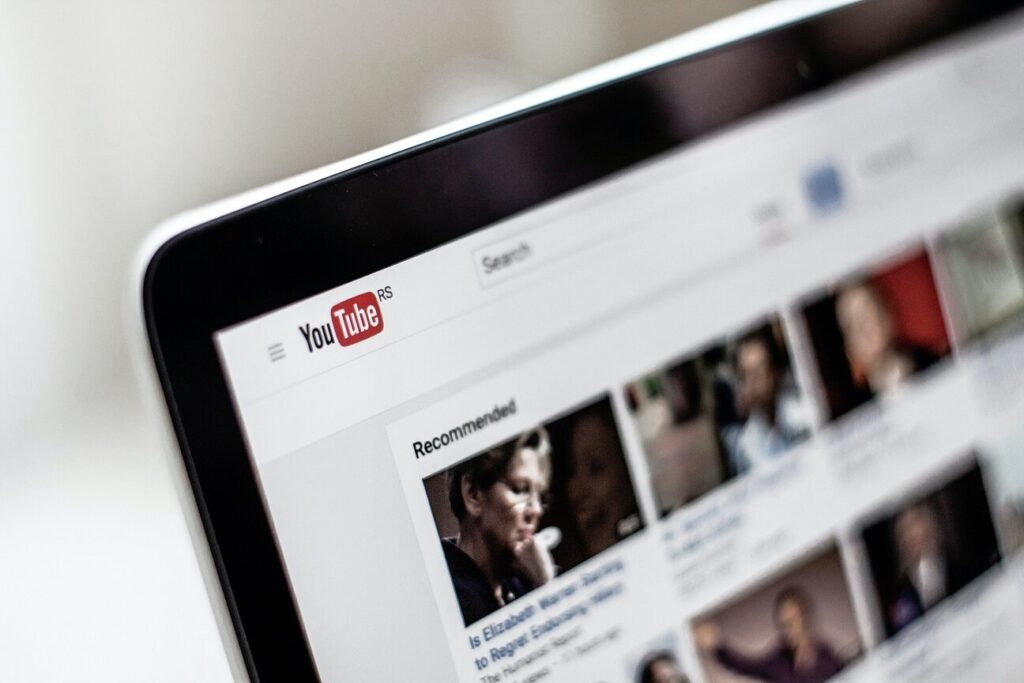There are more than 3 billion people using social media, with YouTube and Facebook among the most popular platforms. And today’s social media landscape is becoming a “video first” world, where video, whether it be online tutorials, news clips, or cats playing the piano, is at the heart of everything.
And as everyone knows, adding captions to your social media content goes a long way toward making it inclusive for all. But what everyone might not know is just how easy it is to add captions to Facebook and YouTube.
As a full-service captioning company, VITAC offers extensive captioning solutions for all of your video content, whether it be live or offline. Our experts can help create 100 percent verbatim caption files, perfectly timed to sync with the video’s audio, and placed to match the speakers on the screen, for both YouTube and Facebook.
Take a look at the short videos below for quick tips on how to add captions to your YouTube and Facebook videos, and don’t forget to click the “CC” button to view captions.
VITAC has been taking the stress out of the captioning process for more than 30 years, with expert captioning professionals available 24/7 to address your needs and answer every captioning question. Drop us a line and let us know how we can help you!