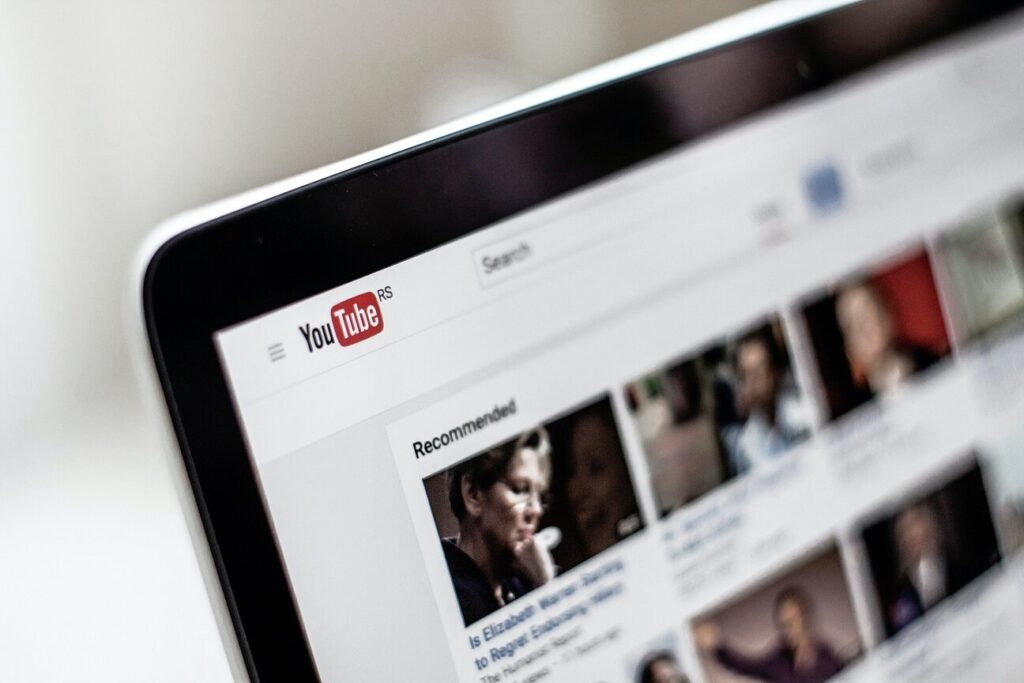Video and audio content can be transcribed for a variety of reasons. Whether you’re a reporter relying on transcripts from a televised press conference for quotes, a television producer using pre-production transcripts in the editing room, or a social media manager scanning live transcripts from a corporate function to share with followers online, you need accurate, high-quality transcription.
Video to transcript is the process of converting or transcribing the audio of a video file to text. Like captions, transcripts are a text version of a spoken word. And like captions, they are extremely accurate and can include everything from timecode references to speaker identifications to sound effects.
By converting your videos to transcripts, you can, among other things, help satisfy ADA and other accessibility requirements, boost your content’s search engine optimization (SEO) ranking, and engage and attract more viewers.
Benefits of Video to Transcript Conversion
Studies have found that visual memory is stronger than auditory memory, and when people are provided transcripts along with video content, they’re more likely to retain information. This can be useful in everything from studying for a test to following a corporate board meeting to creating marketing collateral.
Transcripts have several benefits:
- Perhaps most importantly, transcripts help make video and audio content accessible to members of the deaf and hard-of-hearing community.
- They help you reach a wider audience and are useful as a written resource for individuals who find English easier to read than speak, people with attention disorders who may prefer to read at their own pace, or people with neurocognitive differences.
- Transcripts help boost your content’s SEO score. Including a transcript with your video content means more people have the chance to see your video as the text gives Internet search engines something to index and helps more people to find it online.
Transcripts also can complement existing programs and processes.
- Creating transcripts from video conference calls such as Zoom, Webex, or Microsoft Teams is a great way to engage attendees and share information with people who can’t join the calls. Transcripts can be shared after the call ends or in real time during the meeting. Live meeting instant transcripts enable meeting participants to view transcripts at any time during the discussion in a separate window with up-to-the-moment text. This means that if you miss any part of the discussion, you simply can go back to the transcript and catch up on what was said.
- In many instances, transcripts can work within and alongside existing customer relationship management (CRM) tools, and help businesses better organize and access their customer data. For instance, HubSpot will transcribe call recordings through its calling tool; Salesforce’s Service Cloud Voice supports real-time transcription; Zendesk’s Supportscribe Talk Transcription automatically creates transcripts from recorded calls; and Freshworks’ Freshcaller transcription converts call recordings into searchable text. All these options – and others – can be useful in getting more out of existing CRMs and in adding transcription to phone calls, work docs, or emails.
Additionally, transcripts can be shared in a variety of supported formats, including PDFs and Word docs, making it simple to review and share with others.

Transcription Tools and Services
Traditionally, transcripts have been created by human transcribers who watch a video or listen to an audio source and manually type and format those words into text. In most cases, transcripts can be created in the same language as the original audio or in multiple languages. And since the transcripts are created using human eyes, ears, and contextual awareness, the results typically produce high accuracy rates.
However, the popularity of speech-to-text software has grown in recent years.
Speech-to-text software, speech transcription software, and voice-to-text software all, essentially, describe the same thing ─ a computer program that takes in audio and returns a written transcript. It’s often a fast, affordable, and easy way to obtain a transcript.
There are numerous (and we mean numerous!) transcription software services online and many companies that offer speech-to-text services. Searching for speech-to-text, voice recognition, or voice-to-text programs can bring up results for programs that convert voice to text on a screen in real time. These can include Apple Dictation, Windows Speech Recognition, Dragon, Dictate for Microsoft Office, or Gboard for Android.
And, for the most part, they’re easy to use. For example, Google’s speech-to-text software is included in Google Docs. To get started with speech-to-text, open a document in Google Docs and select “Voice Typing” from the “Tools” menu. Once the browser accesses your computer’s microphone, click the microphone box, start speaking, and Voice Typing will convert your words to text in real time.
There are also several companies, like VITAC, that provide professional transcription of video and audio files to text. Working with a professional provider means less stress in getting your transcription jobs completed. Professional transcription services companies can guarantee fast, accurate transcripts under tight deadlines, work within specific budgets, satisfy a wide range of deliverables, and provide greater flexibility in formats.
Transcription Techniques and Tips
There are a couple of steps you can take to help improve the quality of your audio and, in the process, improve the quality of your transcript. Transcript quality depends in no small part on the quality of the audio sources it’s transcribing – the poorer the quality of the audio, the more chance the transcriber, whether human or computer, can make a mistake.
Here are a couple of things to consider when creating audio for a transcript:
- Reduce Background Noise. Background noise is a chief concern when it comes to transcribing an audio or video file. When recording, make sure to set up in a relatively quiet space and turn off any noisy devices – cell phones, alarms, air conditioners, ceiling fans, etc.
- Speak Clearly. Make sure that everyone speaks clearly, at an even pace, and enunciates their words. It’s a good idea to ask that participants speak one at a time and not talk over each other.
- Multiple Microphones. If there are multiple speakers, give each person their own mic. Using more than one microphone enables you to not only capture the speaker’s voice more clearly but also allows you to record multiple audio tracks which can help improve the overall quality of the transcript file.
- Share Your Details. If you’re using a professional transcription provider, it’s a great idea to share with them a list of slang, jargon-y, scientific, or unusual words that pop up during the recording. It also helps to provide the transcriber with the names of the speakers.
Once you get your transcript, it’s a good idea to proofread and edit to make sure it accurately captures the content. Items to look for include:
- Grammatical errors (wrong choice of words or word usage)
- Misplaced/missing punctuation
- Misspelled words
- Formatting errors
- Improper Speaker IDs
- Confused homonyms (there/their/they’re, for example)

Transcription Use Cases
Transcribing a Lecture
Lecture transcription is a written copy of what instructors cover in the lecture. It’s possible to transcribe both lecture videos and lecture recordings. There are a few different methods for lecture recording transcription.
Manual Lecture Transcription. This involves a person manually transcribing audio and video lectures. This option, however, is costly and more time-consuming.
Automatic Transcription of Lectures. Certain platforms have built-in transcription capabilities. For example, Zoom and Microsoft Teams transcription tools rely on artificial intelligence to generate automatic transcripts of streamed lectures. Unfortunately, this technology is prone to producing transcripts with lots of errors and misspellings.
Professional Lecture Transcription Services. A more effective and accurate way to transcribe a lesson is by working with a professional transcription service provider who has expert transcribers on staff to create and edit transcripts.
Transcribing an Interview
When in a conversation, it’s important to give the other person your full attention and focus on what they’re saying. And, perhaps, even more so when you’re conducting an interview.
In today’s world of remote work and remote meetings, many interviews are conducted via video conferencing platforms like Zoom, Teams, and Webex. For in-person interviews, digital recorders are a great way to capture the audio. In both cases, though, trying to focus on the conversation at hand while taking notes on the side can be a tricky prospect for even the most seasoned interviewers. Thankfully, there are a few options to help turn your interviews into transcripts.
Professional Transcription Service. Hiring a professional transcription provider means your transcript receives a human touch and will be returned with a high level of accuracy and, very likely, little need for additional editing. This option does come with a cost but, depending on the need, will save you time proofreading.
Transcription Software. As noted earlier, there are a lot of transcription software programs out there – many of them at little or no cost – that transcribe content. This software is prone to typos and errors, and further review of the final transcript will be necessary.
Manual Transcription. If you like to keep it old school, transcribing interviews manually may be the way to go. All you need is the audio source, headphones, and a keyboard. Although this method can be very time consuming, you have control over the content and can edit as you go.

Transcribing a Podcast
The transcription file is a handy resource to have as a podcast producer or platform host for a variety of reasons. Most importantly, it makes your content accessible to your entire audience, both hearing and non-hearing individuals alike. It also enables you to reach more people, helps satisfy ADA requirements, improves your content’s SEO, and can simplify the editing process and improve turnaround time for editors with timestamped transcripts.
There are a couple of options available for creating podcast transcripts.
Speech-to-Text Transcription. Word processing applications like Google Docs or Microsoft Word have speech-to-text accessibility features designed primarily to help users who can’t type or have trouble typing. Podcasters looking for a free or low-cost option for podcast transcription can open a new document, select the speech-to-text options at the start of recording, and save the document at the end of recording. However, as the old adage goes, you get what you pay for. The speech-to-text software employed by these features isn’t always the most reliable and doesn’t always include punctuation or breaks in text.
Video Transcription. Some podcasts offer video versions of their episodes on YouTube, which will auto generate captions of the videos that users upload. The captions then can be edited and downloaded as a transcript. The benefits of this option are that it works well for users who record their podcasts on video and post them on YouTube. Plus, captions will make your video recording accessible to people who are deaf or hard of hearing. But this method has some of the same drawbacks (errors, lack of punctuation) as those found with speech-to-text features.
Podcast Transcription Service. Some creators and producers may elect to use a podcast transcription service. While there are upfront financial costs in working with transcription providers, there are also plenty of benefits. A quality transcription service provider can reduce the time and energy spent editing transcripts. They can also prove essential for podcasts or podcast networks that frequently produce a high volume of content.
There’s little question that speech-to-text solutions are growing in popularity. From a business perspective, speech-to-text can help accelerate workflows and improve efficiencies. The same holds true in everyday life (think about Alexa or Siri). From dictating emails or text messages, drafting short memos, or recording short notes and reminders on your phone, we interact with speech recognition and voice-to-text apps each day.
Privacy and Security Considerations
There’s a critical need today for enhanced security and protective measures to safeguard the confidential information of companies, organizations, schools, employees, and clients. Working with a transcription services provider who recognizes this and is willing to work with you is of the utmost importance.
When choosing a transcription provider, it’s important to consider what steps they take to protect your privacy. An experienced third-party vendor, like VITAC, will work closely with clients to address individual security needs and concerns, and take steps necessary to deliver enhanced security and data handling and storage options.
Explore Your Options
There are myriad benefits to transcribing your video content. It’s no great secret that transcripts bolster accessibility, but they also work to increase the viewer’s attention and retention, boost SEO scores, and make sure you reach your entire audience, including those viewing in places where audio isn’t accessible.
They also can be a powerful tool for increasing the reach of your content and can be used by individuals in all businesses and walks of life, including news outlets, journalists, producers, production houses, teachers, students, podcasters, and researchers, just to name a few.
There are a wide variety of services and service providers that provide transcription, and not all solutions are right for everyone or fit everyone’s budget. It’s important to research and explore which one works for you.