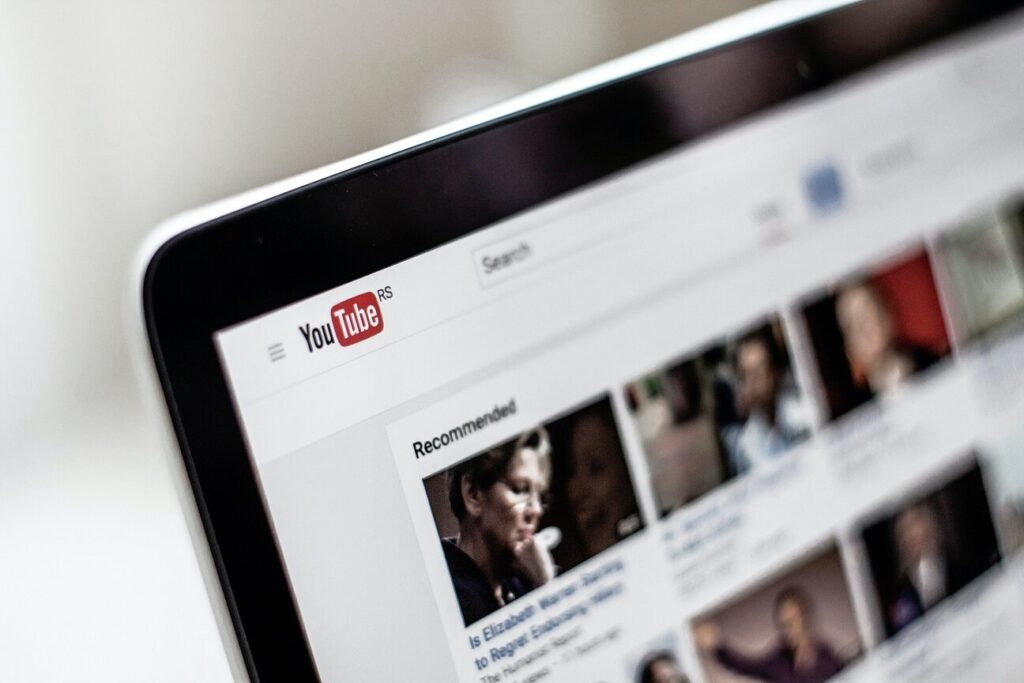Over 21 million Americans are blind or have significant trouble seeing without correction, and while seeing-eye dogs have become familiar, if not common, sights, there is a less visible service that has existed for 31 years and is coming into prominence once again. Audio description is to the blind and low-vision community what closed captions are to the deaf and hard of hearing. Instead of spoken words being displayed as images, a professionally recorded and mixed voiceover describes significant actions in a TV program, or movie, or live event, so that the blind or low-vision viewer can understand what he or she cannot see.
Over 21 million Americans are blind or have significant trouble seeing without correction, and while seeing-eye dogs have become familiar, if not common, sights, there is a less visible service that has existed for 31 years and is coming into prominence once again. Audio description is to the blind and low-vision community what closed captions are to the deaf and hard of hearing. Instead of spoken words being displayed as images, a professionally recorded and mixed voiceover describes significant actions in a TV program, or movie, or live event, so that the blind or low-vision viewer can understand what he or she cannot see.
Production Process
An audio described program starts as a proxy video, or an approximation of the program that will air, which is sent to companies like VITAC that offer audio description. A script writer will first view the content and determine which details are significant and need to be described, keeping in mind the gaps in between the characters’ dialogue where the narration will play. At VITAC, the script is then reviewed by a quality control expert who makes changes before the final copy is handed off to a professional voice actor. Selecting an actor is a delicate process — His or her voice must be distinct from all the characters’ voices, yet it must be appropriate to the content. For example, David Attenborough would not likely be chosen for “Care Bears.” The voiceover actor reads the script using state-of-the-art, recording-industry-standard equipment, and when the QC specialist is satisfied, the tape progresses to the mixing room.
Editing
Using the recorded voiceover, a mixing specialist combines the show audio with the audio description recording, “dipping” or lowering the volume of the background noise or music to accommodate the narration. The editor makes sure that the voiceover, whenever
Finally, the quality control expert reviews the final file with voiceover to make sure that everything from script accuracy to good mixing and exports the file in any number of formats, including MP3 and AIF.
High- and Low-Quality Audio Description
Bad audio description is all too obvious for those who use the service, and is especially frustrating for its users since only four hours of described programming a week is mandated by the FCC. Imagine the outrage of someone who can only access 4-8 shows a week when one of those hours is poorly described!
VITAC is dedicated to minimizing audio description errors and maximizing user experience, which is why we assign up to four individual to a single program. For an in-depth look on the perils of bad audio description, we turned to audio description expert Joel Snyder, who has over 35 years experience in the field.
“The best compliment a describer can get is ‘I didn’t know you were there,'” he says. One of the most common complaints is that the description is poorly mixed, so that the show audio is extremely loud while the description is low or inaudible. By assigning a mixing specialist and multiple levels of quality control, VITAC minimizes the possibility of inaudible audio description. At VITAC, one show can take up to eight hours to complete.
A second indicator of bad audio description, Joel says, is poor script writing. Introductory phrases like “Now we view…” or “We can see…” are unnecessary, as these could apply to every on-screen action. More noticeably, perhaps, a bad audio description will tell the viewer what to think, rather than showing objective clues. Good description: “The man clenches his teeth and pounds his fist against the door.” Bad description: “The man is angry.” Because of its multi-layered quality control process, VITAC is able to avoid these pitfalls entirely.
History and Law
Audio description, is as easy to access as the closed captions, yet putting the mandates in place has been monumental struggle. Audio description was introduced in the performing arts world in 1981, but it took another 10 years for the service to become available for TV, when it made its television premiere on PBS. Years of legal struggle ensued, and after mandates for described programming came and went, they were reintroduced in 2010. Now it is federally mandated for four hours of programming per week on a handful of networks.
Luckily there is a simple solution for keeping track of the ever-changing mandates — have your TV programming audio described when you have it captioned!
by Carlin Twedt