ON24
ON24 is a video conferencing service that works well for webinars, presentations, and meetings. Recently, the need to have a platform for remote purposes has grown tremendously and so has the need for accessibility.
Captions are one of the most popular ways for ensuring that everyone has equal access to the information. We offer a great live captioning solution for users.
Meeting platforms like ON24 are built to embed captions on the same screen as the video. It’s a relatively simple process, and the captions are viewable directly on the screen to everyone attending the meeting or webinar.

ON24 Event/Meeting Caption Embed Instructions
Adding closed captioning to ON24 is easy with VITAC’s Internet Captioning Service (ICS) solution. Ensure all of your participants have proper access in these easy to follow steps:
1. Log into your ON24 “Webcast Portal”
2. Create a new webcast by selecting the “Create New” option on the left-hand side. Add the necessary information to the ON24 window shown below, and then select “Create”:
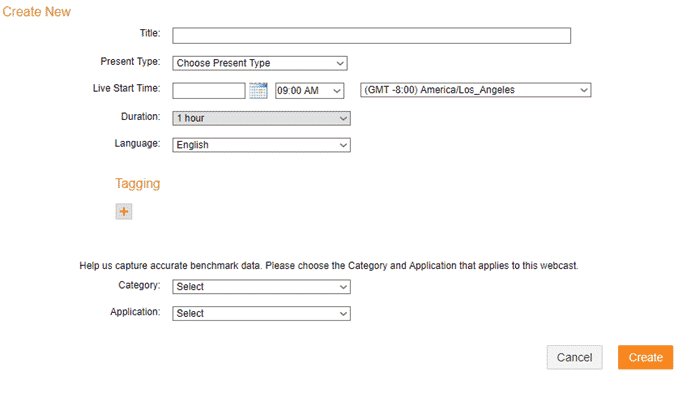
3. Under the newly created webcast, select “Console Builder”:

4. Select “Widgets” from the top tool bar shown above to bring up the “Widget Manager”:
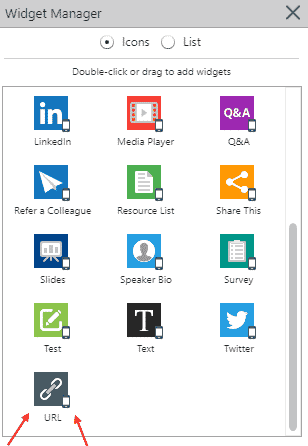
5. Under “Widget Manager,” please double click “URL” located at the very bottom of the window. This will open the “URL” window.
Once open, select “Settings > Configuration” option at the top of your URL window as shown below:

6. Insert the embedded link in the URL window. To create the embedded link, add your event ID (provided in your confirmation email) to the following URL:
http://www.captionedtext.com/client/embed.aspx?EventID=YourUniqueID

7. Select “Save” and your participants should now have access to the Caption Window
Read more about creating and using our embed link here: https://www.captionedtext.com/Embedded.aspx
Looking for a Different Captioning Integration Option?
If you don’t want to use embedded captions for your online meeting, use our Internet Captioning Service (ICS). ICS is a convenient, web-based player for viewing captions on a computer, tablet, or mobile device.
As a meeting organizer, phone call participant, or organization, you can access realtime captions with a simple internet connection.
Individuals, groups, or web-based audiences can stream live, realtime text anywhere in the world using the same high-quality captioners that produce English and Spanish closed captioning for live television, news, sports, and weather.
Some of the Benefits of Using ICS:
- No download or plugin(s) required
- No limits on audience size
- Display captions in an on-screen player using an event-specific URL
- Captions appear in a responsive, mobile-friendly, browser window while viewing a video, presentation, or web conference in a separate window
- Brand your captioning experience by embedding the player on your existing website or integrating with your application
- Receive high quality captioning services by a professional captioner
- Convenient online scheduling for established account holders. Select event management settings to request edited transcripts, disable transcripts for privacy, and more
- Adjust viewing preferences including font, background, text display style, and timing
- Viewers can scroll through the current discussion in the Live Captions window, toggle to the realtime transcript window, or save the transcript at any point during the session
- Easily distribute or archive unedited transcripts in multiple file formats (.txt, .rtf, .doc, .docx, or .pdf)
- Secure, encrypted https connection. ICS player requires JavaScript to be enabled
- Dedicated customer service, user instructions, and technical support is standard for all our customers
- Captioning benefits everyone! Help viewers absorb information in noisy or crowded environments and substitute text for poor sound quality
